Luke Posey, Product Manager
In August we shipped:
- Data validation
- Python improvements
- More formula support
- Better performance
- Excel import improvements
- Onboarding help
- Numerous small improvements and fixes
Data validation
Data validation has been a highly requested feature that enables new forms of no-code logic. Included in our initial data validation release is logic/validation for:
- Checkboxes
- Dropdowns
- Numbers, text, and messages
Python improvements
You can now write classes and functions inside of Python in Quadratic, enabling the most powerful programming language for data to get even more powerful.
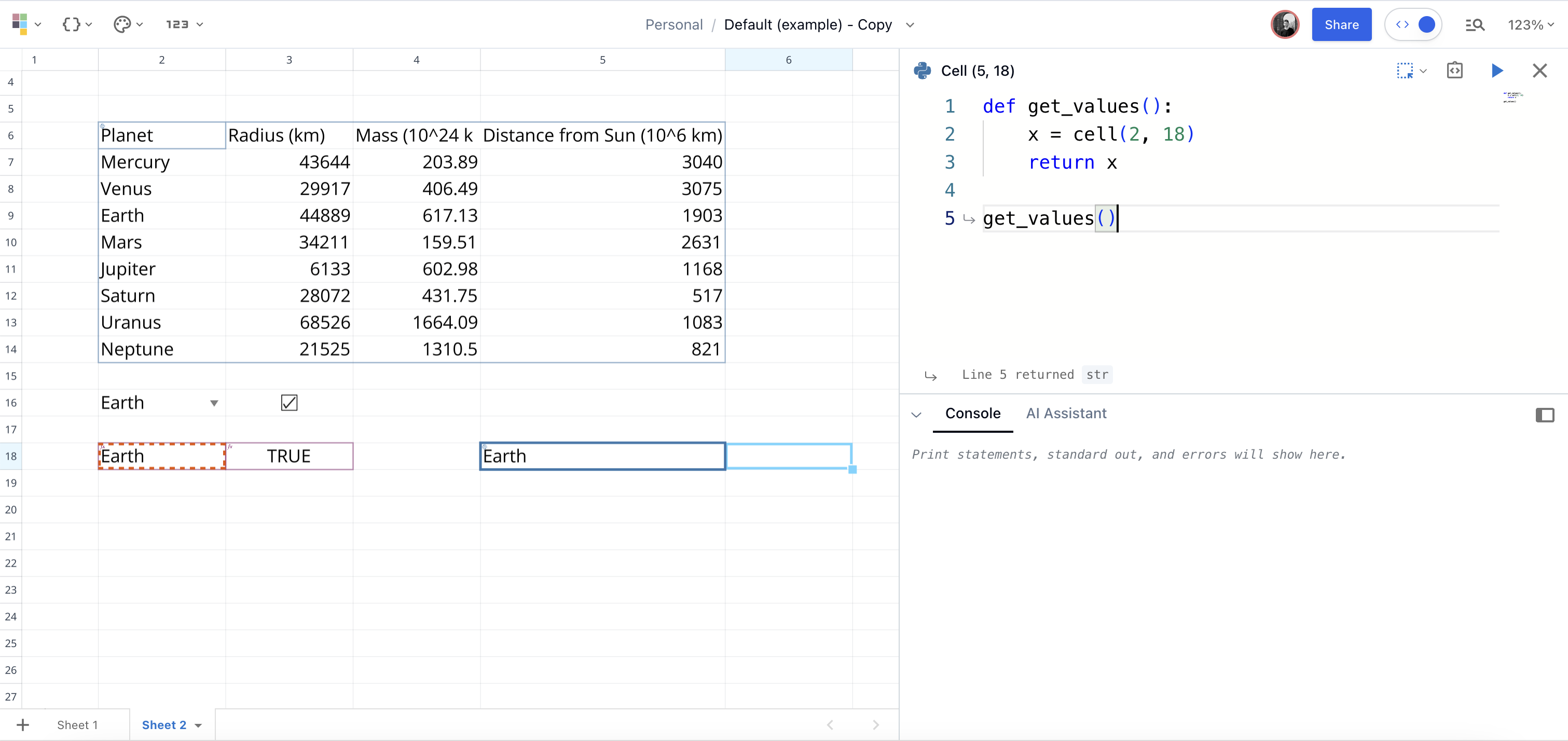
More formula support
We've been hard at work achieving parity with formulas found in Excel and Sheets. Over the last month, we added the following (and continue adding more each week):
- UNIQUE
- SORT
- FILTER
- ARRAYTOTEXT
- CONCATENATE
- CHAR, UNICHAR
- CODE, UNICODE
- EXACT
- LOWER, UPPER, PROPER
- NUMBERVALUE
- T, TRIM
- LEFT, LEFTB, MID, MIDB, RIGHT, RIGHTB
- POWER, EXP, LOG, LOG10, LN
- LEN, LENB
- IFERROR
- SUMIF, COUNTIF
- INDEX, MATCH
- CEILING, FLOOR
- INT
- MOD
Better performance
Every month we make performance improvements. This month we released better compression to bring down file sizes, enabling faster loading and lower memory usage inside of sheets.
Excel import improvements
Excel files now import into Quadratic with formulas supported; any formulas that aren't supported receive an error that explains why they're not yet supported.
Onboarding help
We added new onboarding materials to help users get started more easily. We started with dashboard improvements for new sign-ups.
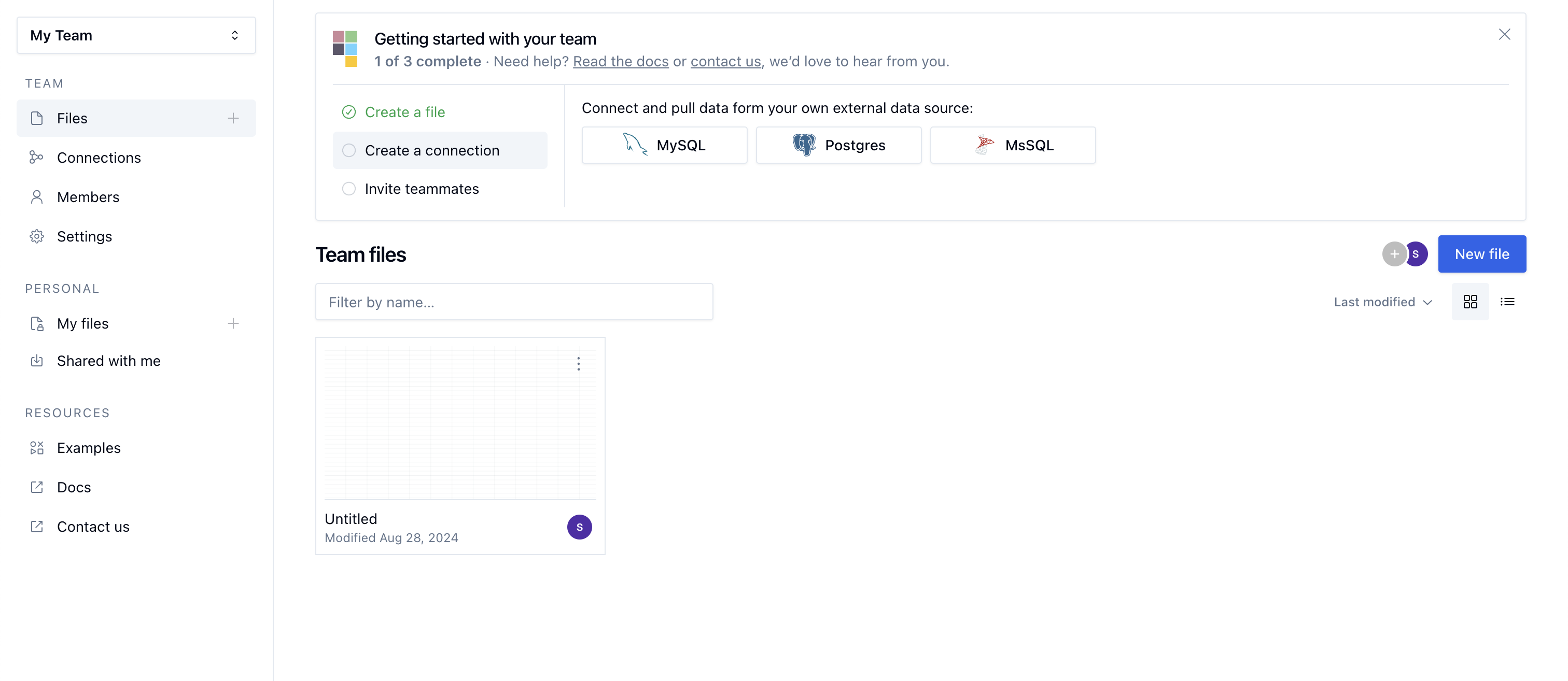
We also added ready-to-use snippets to get started with common code actions in each of the code editors.
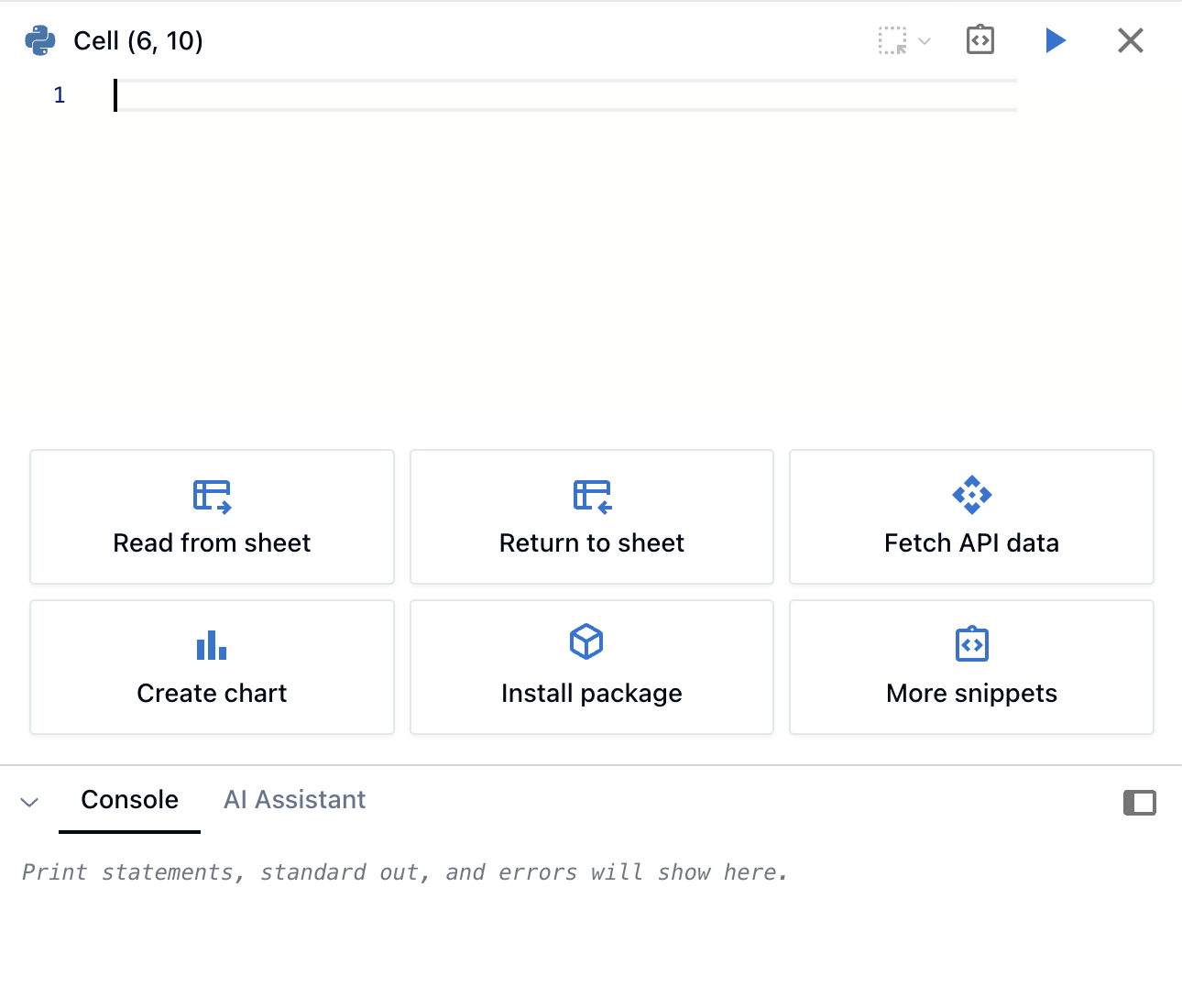
Numerous small improvements and fixes
- Fix charts syncing on refresh
- Native MS SQL support
- Lower default number of default digits in formulas
- Ignore charts when dragging grid
- Remove content flash on formulas
- Added sharedarraybuffer to support Safari
- Disable cmd+r in code editor
- Cell highlighting improvements
- Remove Python requests warning
- Improved autocomplete
- Add other Parquet file extensions
- Add markdown rendering in AI
- Kernel running indicator
- Import Excel files into open sheets
- More keyboard shortcuts
- Cmd+shift+arrow_keys
- Rerun cells when duplicating sheets
- Chart interactions on dbl click
- Wait for server to sync before showing grid
Follow our roadmap on GitHub.




