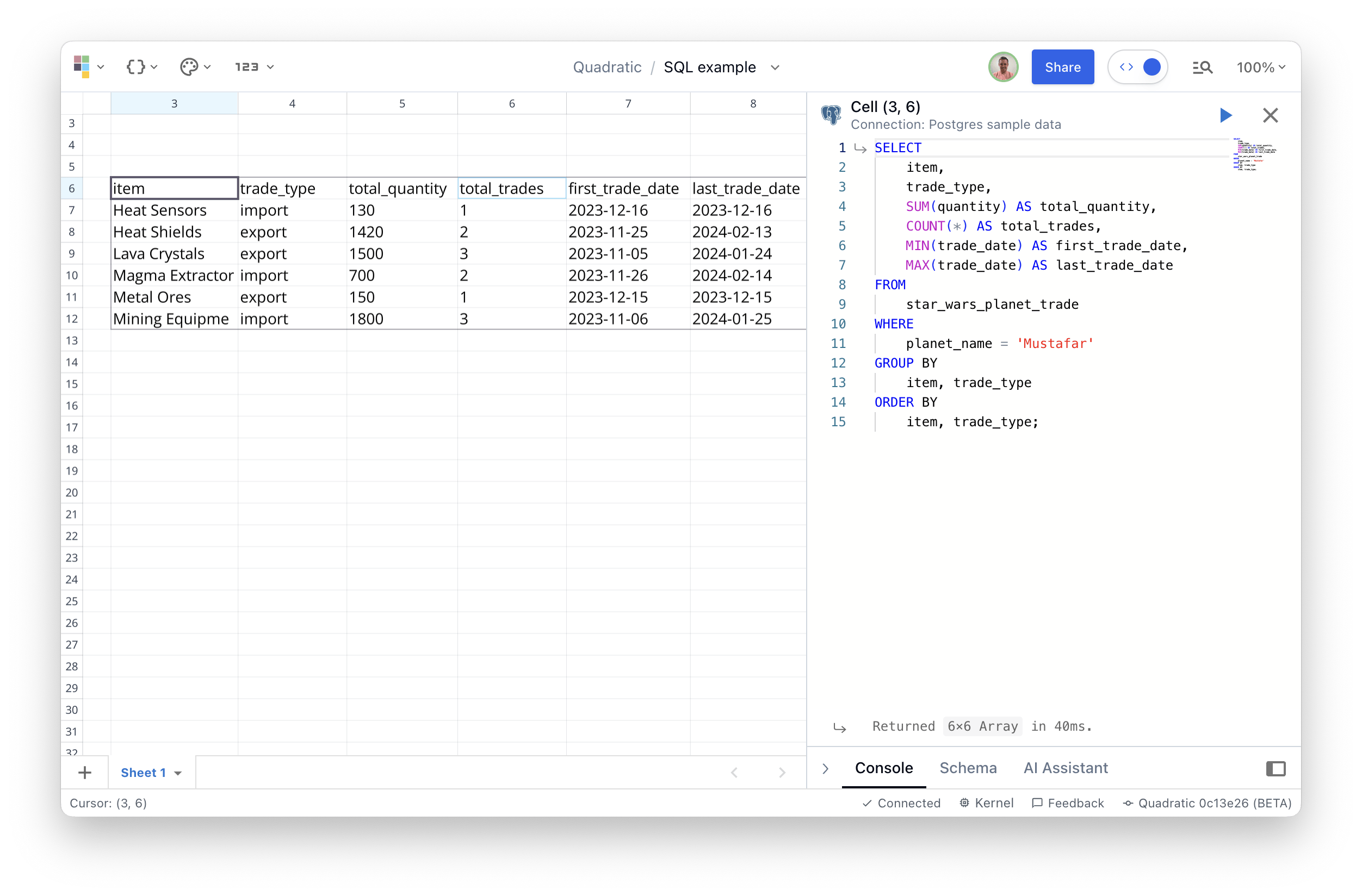Seamless database integration
Connect to MySQL, PostgreSQL, Snowflake, and more, then pull data straight into your spreadsheet for quick, intuitive analysis.
Built-in schema browsing
Easily explore tables and columns in one place so you can craft SQL queries without guesswork or endless documentation.
Interactive data visualizations
Transform query results into rich, customizable charts. No extra exports or third-party tools needed.
AI for SQL queries
Leverage Quadratic's built-in AI assistant to write queries for you, turning your ideas into insights at lightning speed.
Democratized data for your entire team
Share queries, collaborate in real time, and empower everyone to make data-driven decisions together.
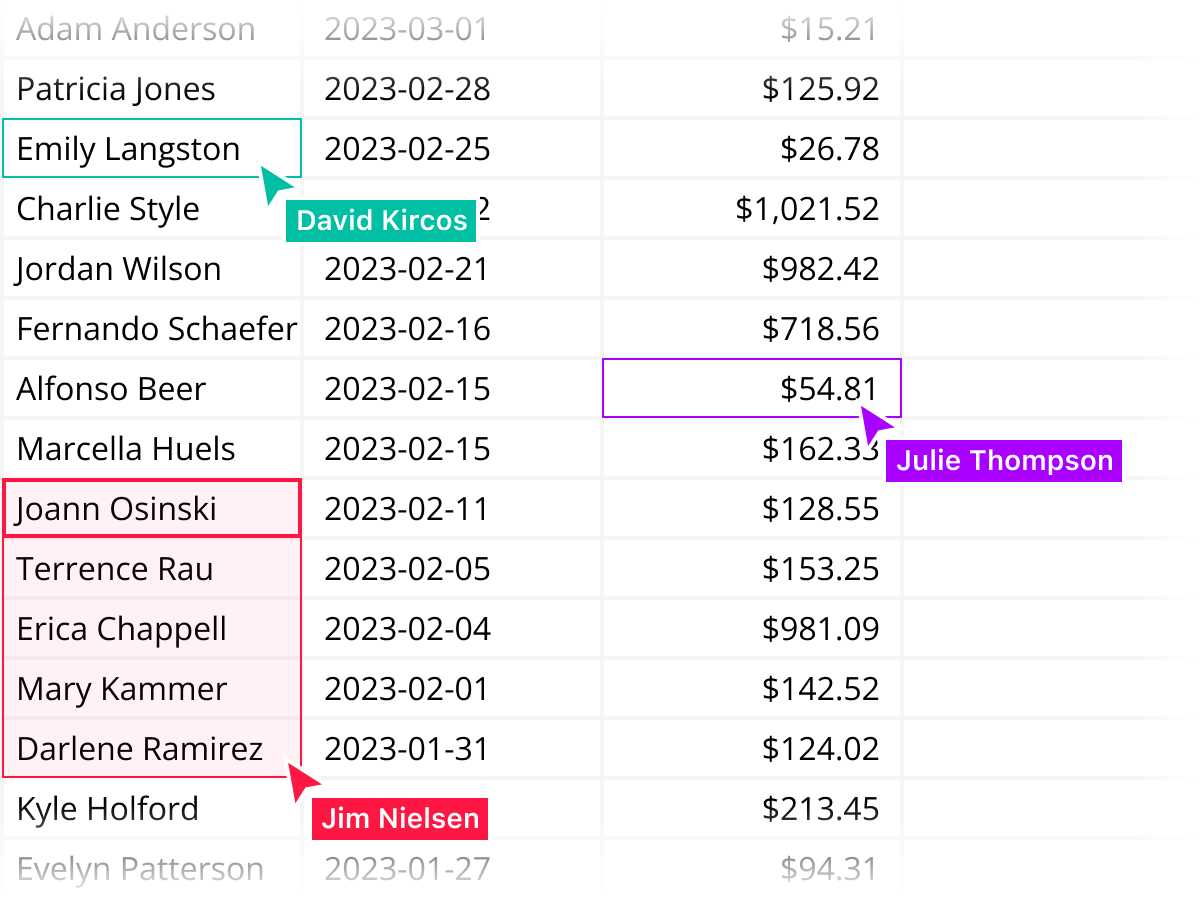
Other ways to code in Quadratic
Supercharge your data analysis workflow by combining SQL, Python, and JavaScript into one unified platform.
Python
Unlock AI-assisted code generation, data visualization, and powerful libraries—all within a familiar spreadsheet.
Learn more→JavaScript
Fetch data, create interactive dashboards, and transform your data analytics with the world's most popular programming language.
Learn more→