Quadratic makes MySQL data accessible to everyone. Query tables with SQL or natural language, build live dashboards, and automate reporting in a familiar spreadsheet interface.
- Give your whole team view access to MySQL.
- View tables in MySQL directly in a spreadsheet UI.
- Query using SQL or with AI assistance.
- Build automated dashboards and recurring reports.
- Set up repeatable analyses that refresh automatically.
- Enterprise-ready with SOC 2 and HIPAA compliance.
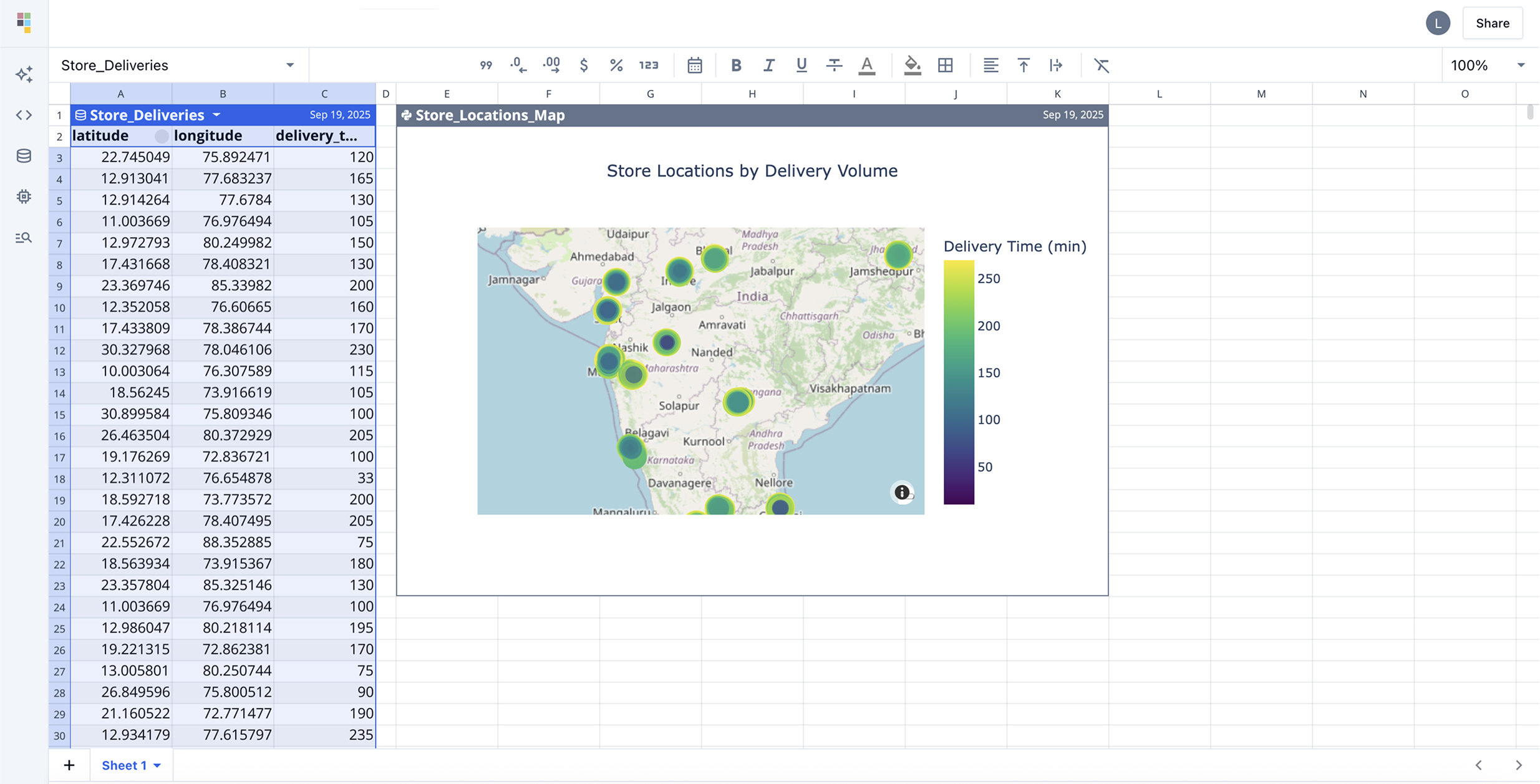
Turn text to SQL queries using AI
Turn natural language questions into optimized SQL queries. Native support for Python and SQL makes MySQL data analysis faster and easier.
View your MySQL tables
Browse schemas and inspect table data directly inside a familiar spreadsheet grid, without needing to jump into a separate database client.
Create dashboards for your MySQL database
Turn your queries into live dashboards. Visualize metrics, monitor KPIs, and share auto-refreshing charts that keep your team aligned.
Use Cases
MySQL + Quadratic works for every type of team.
Developer
- Provide your team with secure, read-only access to operational data stored in MySQL, without building custom dashboards or exposing production systems.
- Test queries, troubleshoot application data, or validate transactions quickly, then share clean outputs in a spreadsheet everyone can access.
Product Manager
- Monitor core business metrics like order volume, active users, or subscription churn directly from MySQL data, without relying on engineering for ad hoc reports.
- Build lightweight MySQL dashboards that track daily KPIs, helping your team spot issues and make better product decisions in real time.
Data Analyst
- Explore MySQL tables, run queries in SQL or natural language, and combine results with data from other sources like CSVs or SaaS integrations.
- Use Quadratic to transform operational data into repeatable reporting workflows that update automatically, saving time on manual exports.
Finance & Ops Teams
- Automate recurring financial or operational reports by connecting directly to MySQL. Track revenue, expenses, or order flows in one place.
- Share consistent, trusted dashboards with leadership, ensuring everyone is aligned on the latest numbers without juggling CSVs or BI tools.
"The ability to cross-reference multiple queries simultaneously and create custom charts with Plotly makes Quadratic significantly more powerful than traditional BI tools. The built in AI assistant is a game-changer for visualization."
Anthony ParenteHead of Product, Infinite games
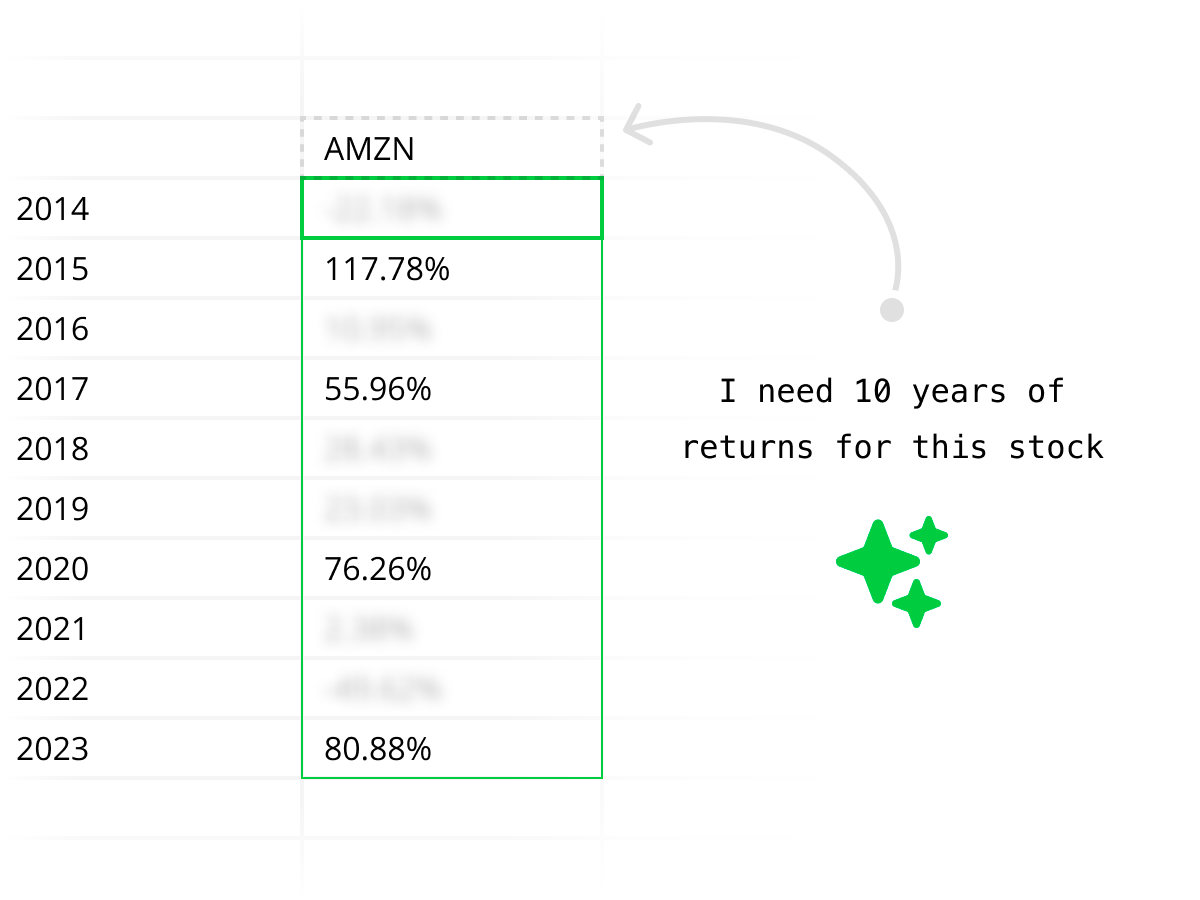
AI-powered database assistance
Quadratic’s AI helps you query faster, avoid syntax errors, and refine your analysis. From simple lookups to advanced joins, your MySQL workflow is more efficient and accessible.
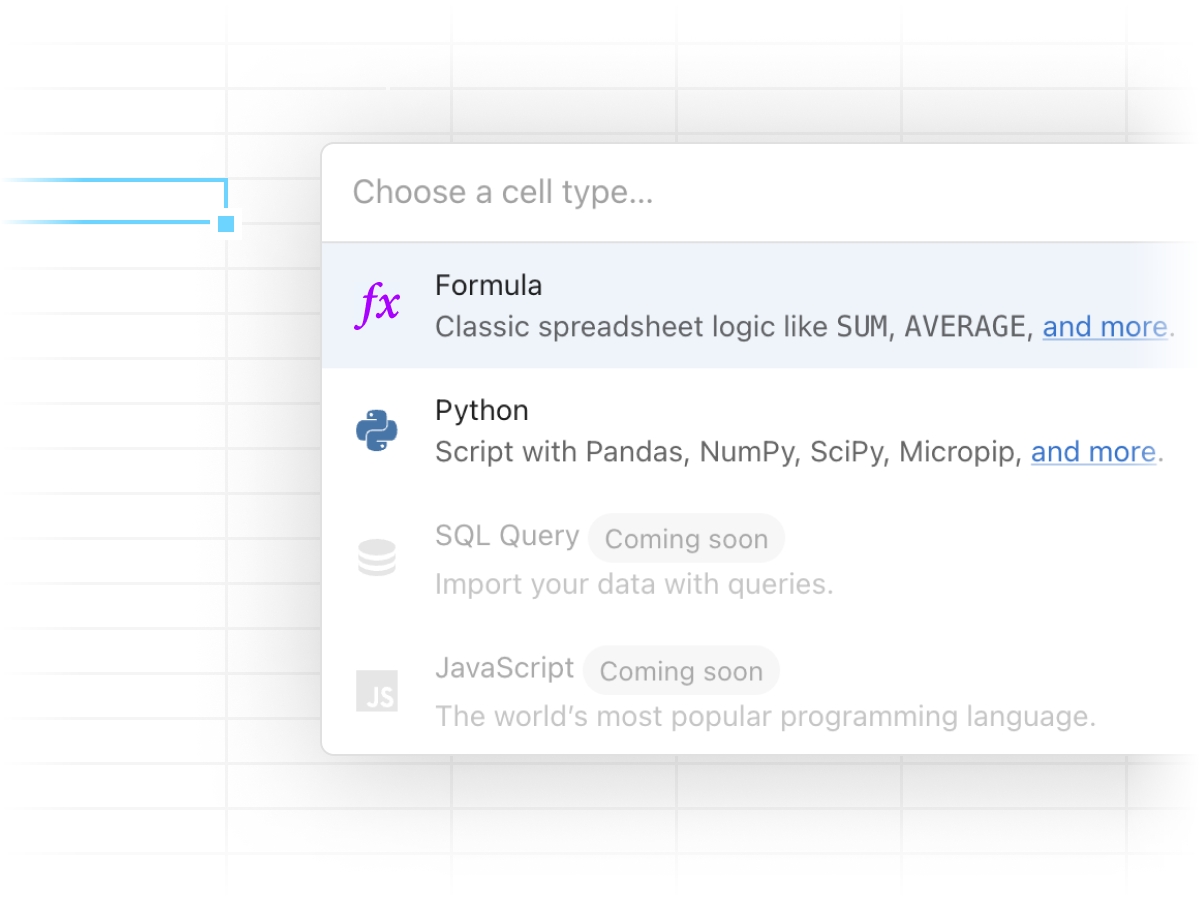
Combine SQL with code
Go beyond SQL. Use Python and JavaScript alongside MySQL queries for advanced analysis, machine learning, or building custom visualizations, all inside Quadratic.
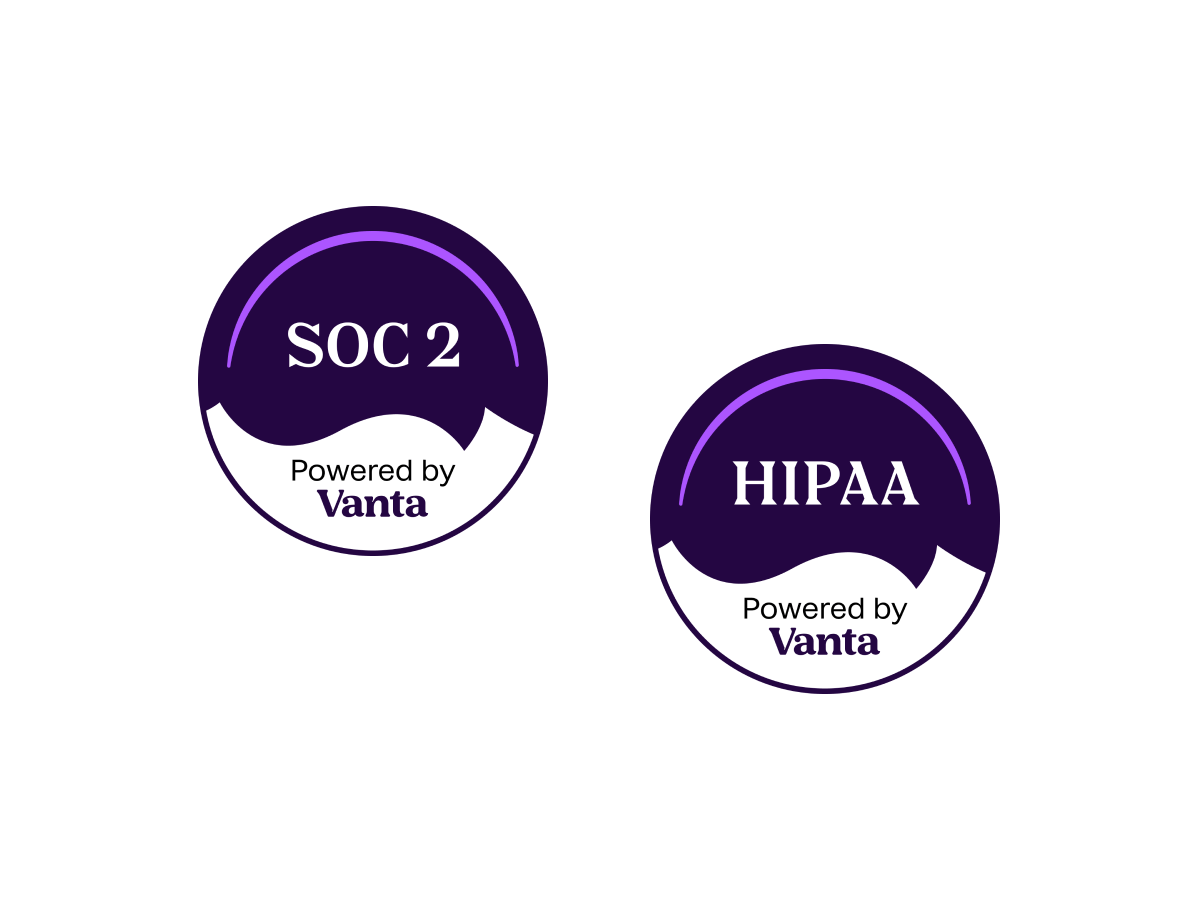
Secure enterprise connections
Connect to your MySQL database with confidence. Quadratic uses SSL encryption, is SOC 2 and HIPAA compliant, and offers self-hosting options so your data never leaves your environment.
FAQ
Why use Quadratic for MySQL Data Analytics?
Quadratic makes MySQL data usable for everyone on your team. You can explore schemas, query data in plain language or SQL, and instantly turn results into shareable dashboards and reports.
How do I connect MySQL to Quadratic?
From your Quadratic workspace, go to Connections, choose MySQL, and enter your connection details (host, port, database, username, password). Once connected, you’ll see your schema and tables right in Quadratic. Learn more in our docs.
What does Quadratic cost?
We offer a free plan to get started. Pro and Enterprise plans provide unlimited AI usage, advanced features, and enterprise-level support. Learn more on our Pricing page.
Can Quadratic handle large datasets from MySQL?
Quadratic is optimized for performance and can process large queries. The sheet can handle outputs up to millions of cells.
Is my data secure?
Absolutely. Quadratic uses SSL encryption, complies with SOC 2 and HIPAA, complies with a zero-day AI data retention policy, and offers self-hosting for enterprises that need maximum control.
Can I share MySQL analytics with my team?
Yes. Invite teammates with view or edit access and collaborate on live dashboards together, in real time.
Explore other connections
Quadratic supports a growing list of data sources. Combine and compare data across sources using Quadratic.









