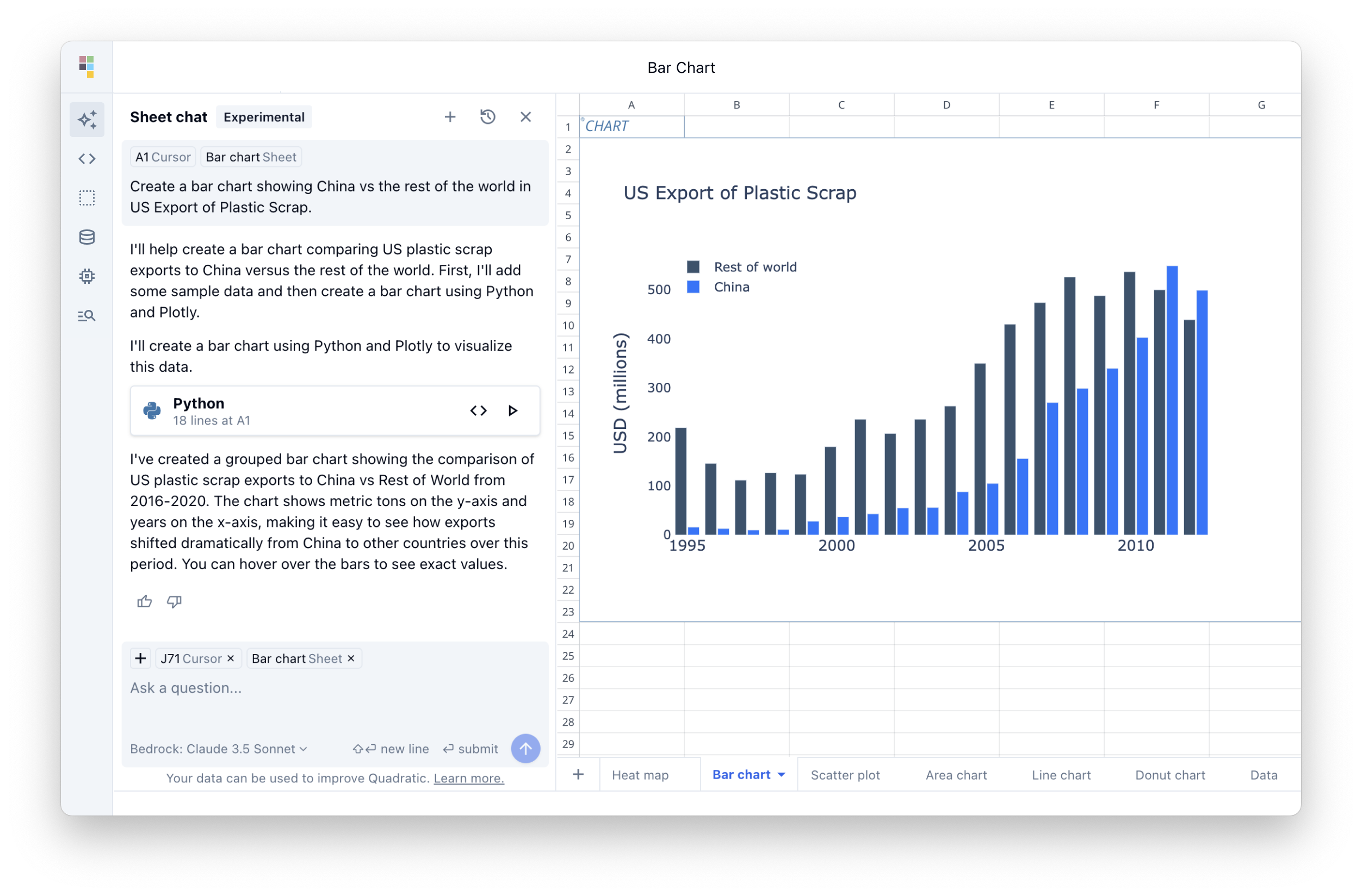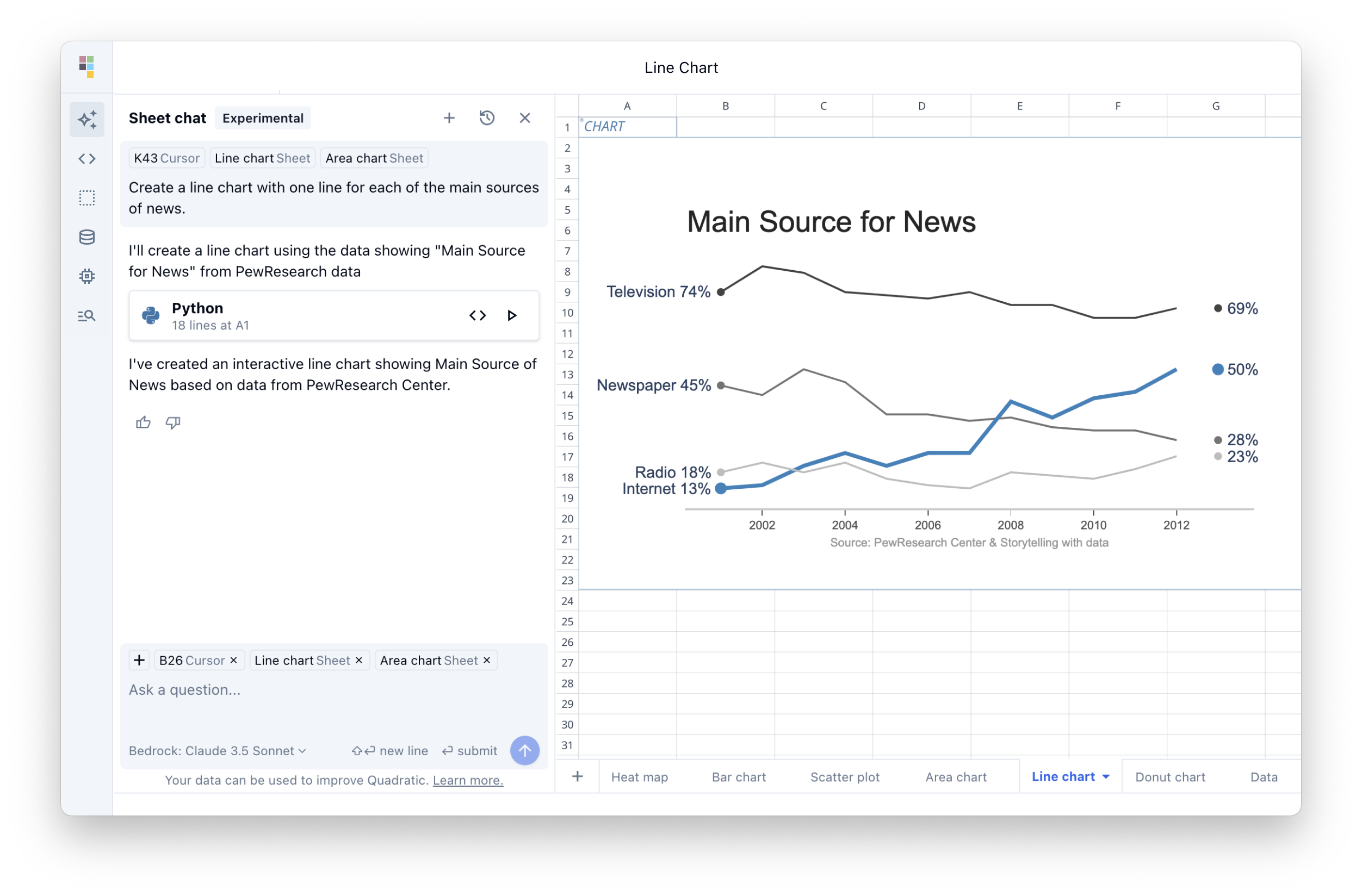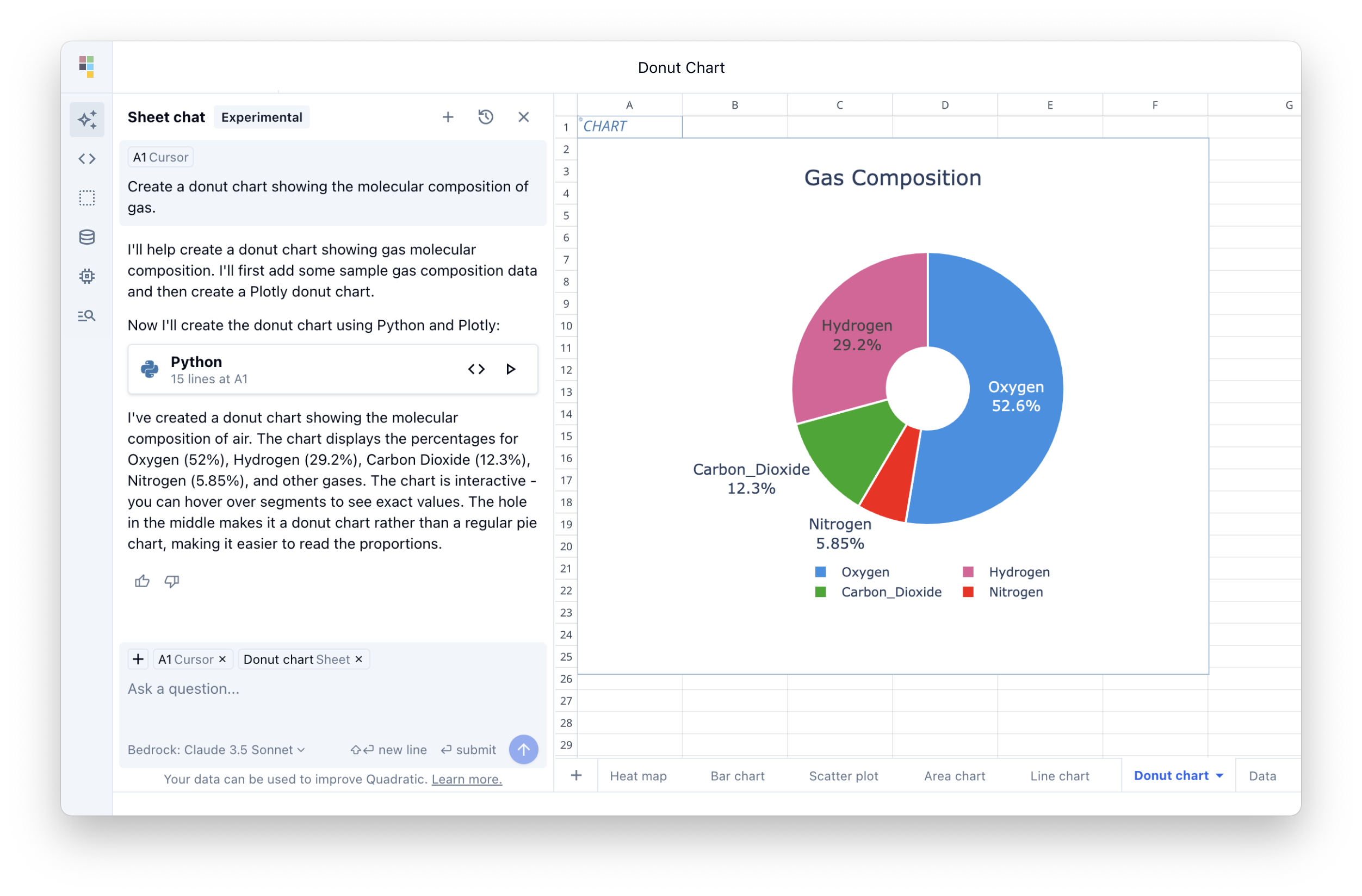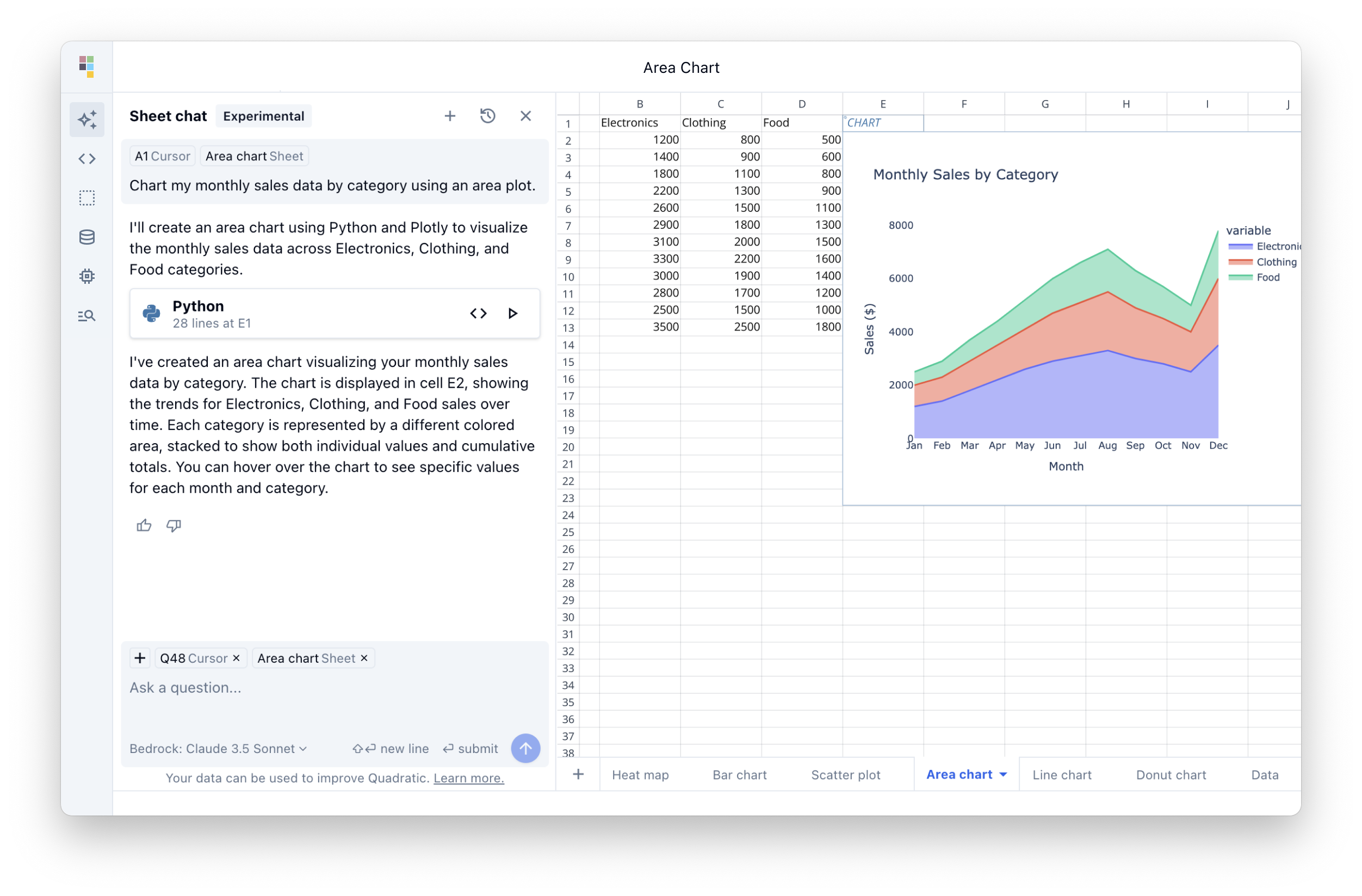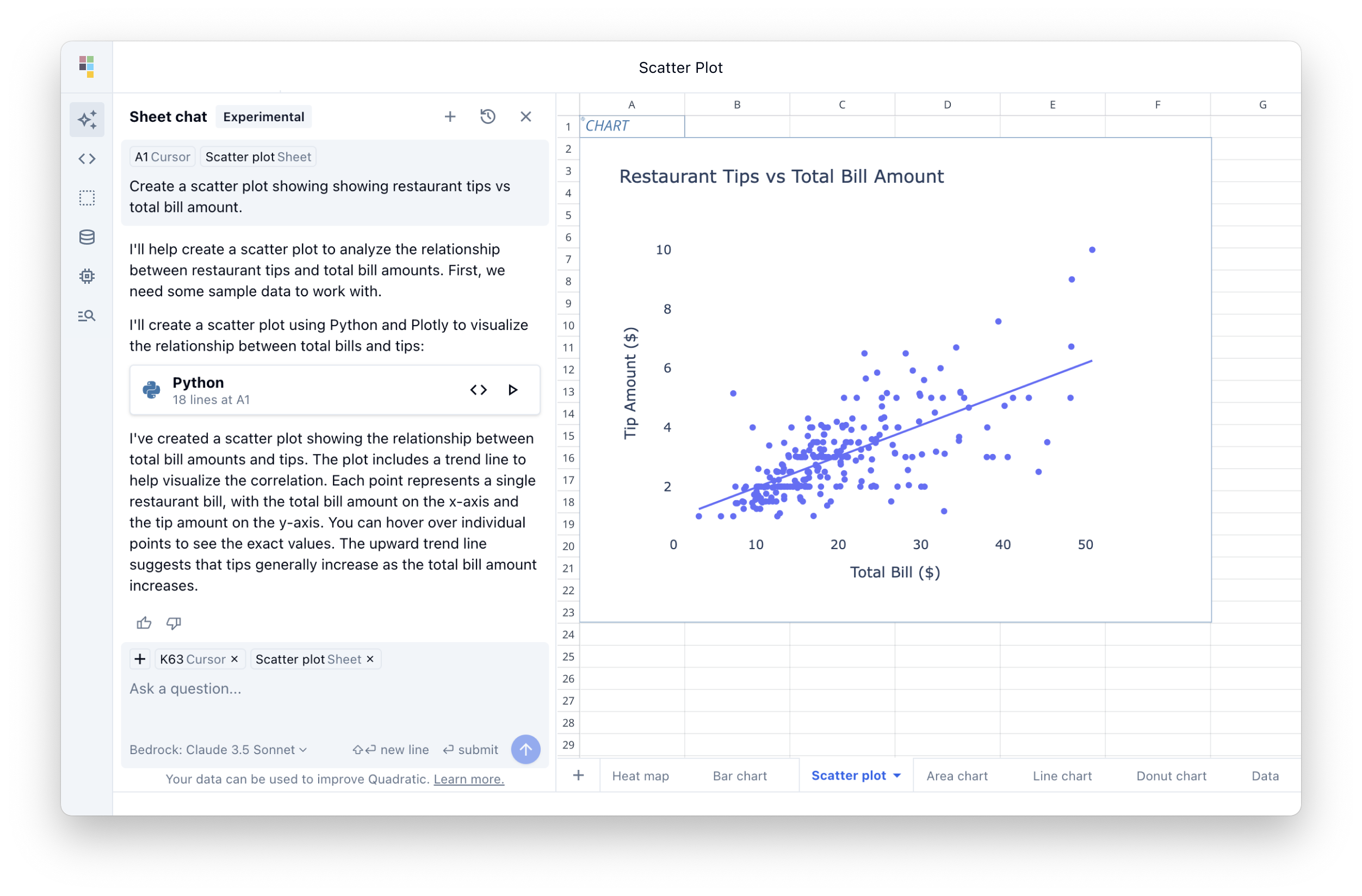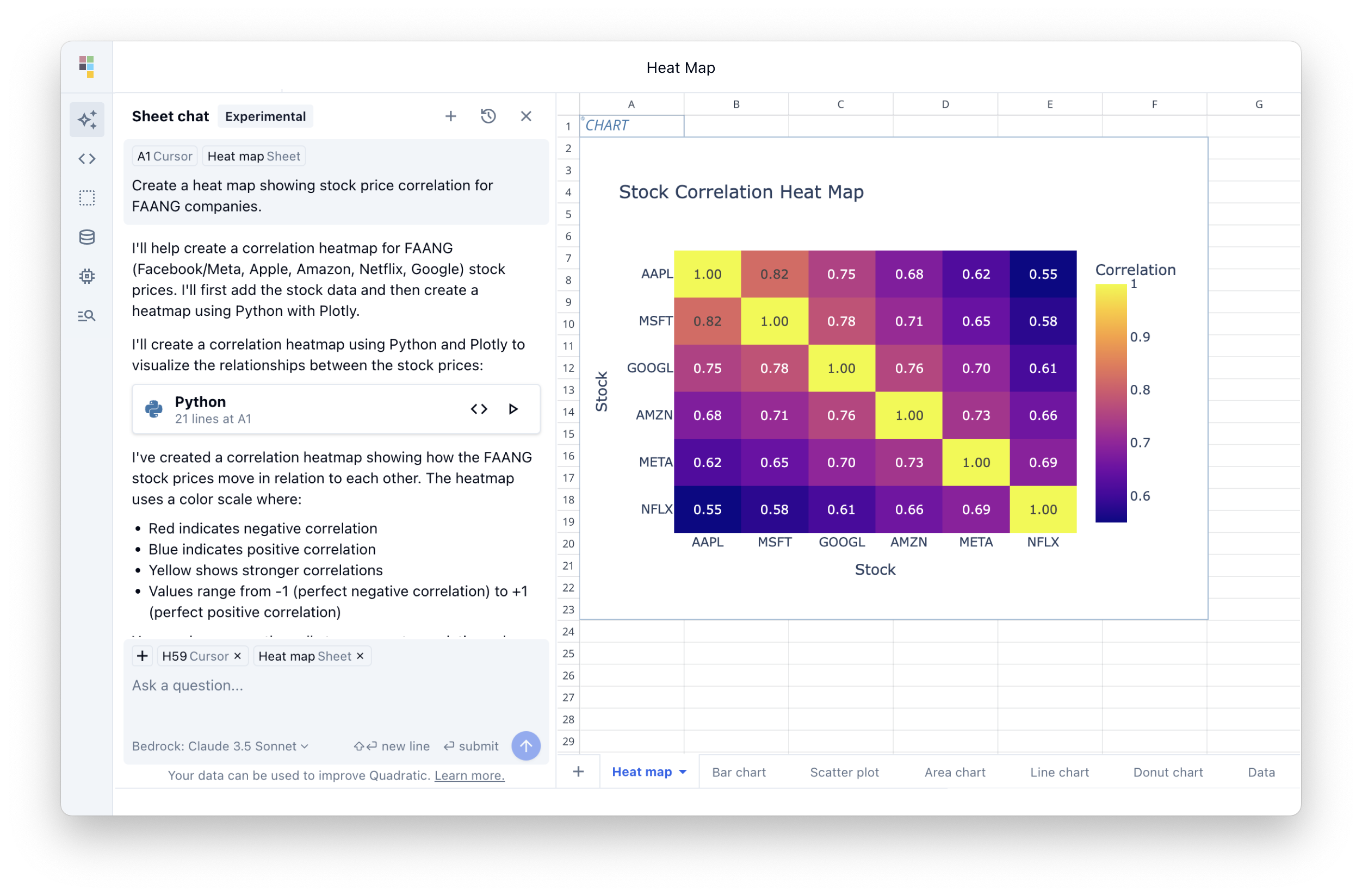Turn your data into visualizations with AI
Prompt Quadratic AI to generate visualizations. Transform raw data into actionable insights in seconds.
Quadratic AI Charts FAQs
How do I create charts using AI in Quadratic?
Add your data into Quadratic. We support CSV, Excel, Parquet, and database Connections including Postgres, MySQL, and Snowflake. Then use natural language to describe the chart you want to create. Quadratic will create an AI-generated data visualization based on your description and data. You can then customize the chart's appearance and settings as needed.
What types of charts can I create with Quadratic AI?
Quadratic AI supports a wide range of chart types including bar charts, line graphs, scatter plots, pie charts, area charts, and more. Our AI can recommend the most suitable chart type based on your data and visualization goals.
Can I customize the AI-generated charts?
Yes, all data visualizations from the AI chart generator are fully customizable. You can modify colors, labels, axes, legends, and other visual elements to match your preferences or brand guidelines.
What charting libraries does Quadratic AI support?
Using Python Quadratic AI support Plotly. When using JavaScript, Quadratic AI supports Chart.js. Read more about chart support in our documentation for Python and JavaScript.
What does Quadratic AI cost?
Learn more about pricing here.
Can I share my charts with others?
Yes, you can share your charts with others by inviting them to view or edit the file or adding them to your team.