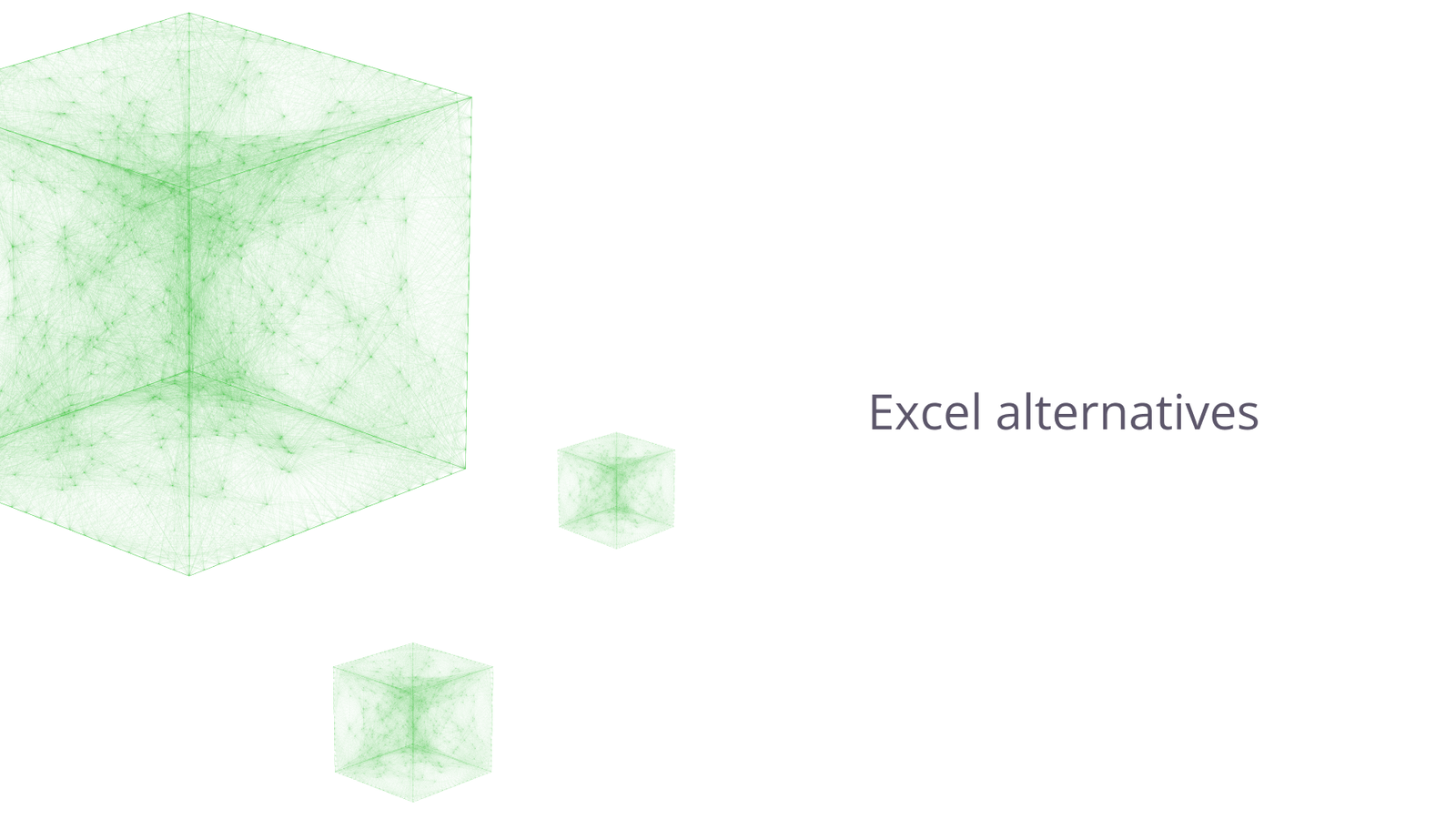Tyler Von Harz, Community Partner
Mar 24, 2025

Microsoft Excel has long been a big player in data management and analysis for years. However, as modern workflows and needs evolve, many limitations have become apparent, prompting many to seek an alternative to Excel.
If you've ever dealt with an Excel file that slowed to a crawl, struggled with version conflicts when collaborating with your team, or wished you could automate tasks with modern programming languages, you're not alone.
The aggravation is real, but the good news? There’s a better way. There are many exciting Microsoft Excel alternatives solving the very issues that Excel struggles with. Some of these new platforms combine the familiarity of spreadsheets with modern features like AI-powered automation, cloud-based accessibility, real-time collaboration, and deep integration with databases.
So where exactly does Excel fall short?
1. It doesn’t offer much built-in coding support
Traditionally, Excel's automation and advanced data manipulation have relied on Visual Basic for Applications (VBA), a language that, over time, has become less aligned with contemporary data analysis practices. In 2023, Microsoft announced the integration of Python into Excel. However, as of January 2024, this feature remains exclusive to the Microsoft 365 Insider Program and is not yet widely available. Having a limited rollout means that many users still lack access to native Python support within Excel, meaning the ability to leverage Python's extensive data analysis libraries isn’t as powerful as it sounds.
2. Collaboration and real-time editing are subpar
Excel's traditional file-based system means real-time collaboration is basically non-existent. If you want to collab, you have to upload your Excel file to email, and then your teammate has to download it to edit. Such a limitation can lead to data inconsistencies and conflicts, prompting teams to seek alternatives to Excel with better collaboration features.
3. It has limited integration features
Connecting Excel to external databases often requires complex setups using ODBC or JDBC, which can be challenging for users without technical expertise. Not to mention, connecting to external tools requires more set up compared to something like a cloud-based smart spreadsheet.
Excel files function as static entities, lacking the dynamic connectivity required for modern data workflows. Without real-time data updates and integration with databases and APIs, you need to explore alternatives to Excel that offer more dynamic data interactions.
4. AI features are very basic
Excel's integration of AI features, particularly through Microsoft's Copilot, has faced criticism from users. Some have expressed dissatisfaction with Copilot's performance, describing it as "a nightmare" due to its intrusive presence and lack of intuitive functionality. Others have found it "disappointing," citing its inadequacy in enhancing productivity. Additionally, concerns have been raised about Copilot's handling of data privacy and security, leading to deployment delays in some organizations.
So, what should you look for in a modern Excel alternative?
A good Excel alternative should offer you a way to set up integrations with various databases and APIs for real-time data interactions. You want to be able to access and manipulate up-to-date information without manual imports or exports. For instance, platforms like Quadratic provide integration with multiple data sources to allow for dynamic data management.
Look for built-in script and coding support
If you want to enhance data analysis and automation, consider Excel alternatives like Quadratic that incorporate support for programming languages such as Python, JavaScript, and SQL. Having built-in coding support allows users to perform complex calculations, automate repetitive tasks, and develop custom functions within the spreadsheet environment.
Excel doesn’t struggle terribly with this part — in fact, Microsoft's integration of Python into Excel in their preview version is a good start. But isn’t built-in. You need Power Query to do any sort of data cleaning. Not to mention that you can’t create interactive charts or connect to APIs to fulfill that purpose.
Look for collaboration features
Effective collaboration is crucial in today's work environments. An ideal Excel replacement should support multi-user editing with instant updates and version tracking, ensuring that teams can work concurrently without data conflicts. Quadratic, for example, offers collaborative real-time editing of documents, spreadsheets, and presentations, enhancing team productivity.
Pay attention to AI capabilities
Artificial intelligence is reshaping the way professionals analyze and interact with data, yet Excel’s AI capabilities remain underwhelming. While Microsoft Copilot provides basic automation, it lacks full spreadsheet context and struggles to write complex formulas or Python scripts that can analyze data in seconds.
Unlike Excel, Quadratic allows users to break free from Copilot’s limitations by utilizing multiple AI models for superior analysis. Quadratic doesn't just suggest formulas—it can write Python scripts, summarize data tables, and execute complex transformations without requiring manual intervention. This means you can leverage the best AI models to perform instant statistical analysis, detect anomalies, and generate predictive insights directly within their spreadsheet environment.
Quadratic’s AI can also generate summary tables from natural language prompts, eliminating the need to manually create and update pivot tables. If your dataset is sourced from a database or API, these tables can be updated automatically, ensuring that insights remain accurate and up-to-date.
Don’t forget about integrations
Modern spreadsheets need to work with the rest of your tech stack, not in isolation. Additionally, compatibility with third-party applications and cloud storage solutions enhances functionality. Quadratic makes this easy with native connections to popular databases and data warehouses like Snowflake, plus the ability to connect to any API using Python or JavaScript.
The best Excel alternatives and their strengths
1. Quadratic
What sets Quadratic apart is its AI-powered approach to spreadsheets, seamlessly integrating coding environments with intelligent data automation. Unlike traditional spreadsheets, Quadratic leverages native AI to enhance data analysis, generate insights, and optimize workflows. Having Python and other coding languages built right in allows you to use it like an “IDE for data analysis,” so you can eliminate the need for external scripts. As a free Excel alternative, Quadratic provides real-time collaboration and database connectivity, ensuring that users can work with live data without worrying about outdated exports or version conflicts.
2. Google Sheets
Google Sheets is a cloud-based spreadsheet application that allows for real-time collaboration and access from any device with internet connectivity. It integrates with other Google Workspace applications and supports various file formats, including Excel files. While it requires a Google account, Google Sheets is available at no cost, putting it on our list as a convenient free program like Excel. See the best alternative to Google Sheets.
3. LibreOffice Calc
LibreOffice Calc is a free and open-source spreadsheet program that is part of the LibreOffice suite. It supports various file formats, including those used by Microsoft Excel, and offers a range of functions suitable for both personal and professional use. Calc provides tools for data analysis, chart creation, and supports macro scripting, making it a decent free alternative to Excel if you don’t need a program with strong collaboration capabilities or AI features.
4. Thinkfree Office
Thinkfree Office is a web-based productivity suite that includes a spreadsheet application compatible with Microsoft Excel formats. It offers collaborative editing, allowing multiple users to work on the same document in real-time. Being cloud-based, it comes with easy accessibility from various devices without the need for local installations. But it might not be the best for business users or those who need something smarter than a spreadsheet.
The future of spreadsheets: beyond Excel
The landscape of spreadsheet software is undergoing a significant transformation, moving beyond traditional tools like Microsoft Excel to embrace more advanced, integrated solutions. We can point to several key trends as the reason for the evolution:
The rise of AI and collaborative tools
Modern spreadsheet applications are increasingly incorporating artificial intelligence to enhance data analysis capabilities. For example, Quadratic’s integration of AI allows you to perform complex data analyses directly within the spreadsheet environment, streamlining workflows and reducing the need for external tools.
Modern workflows demand real-time collaboration, integration with external applications, and support for more coding languages. Legacy spreadsheet applications were not built for this level of interactivity, leading to cumbersome workarounds and inefficiencies.
Why Quadratic as a substitute for Excel?
Quadratic is the logical next stage in spreadsheet evolution, delivering a powerful alternative of Excel that overcomes its limitations. Unlike conventional spreadsheet applications, Quadratic is designed to be cloud-first, database-connected, and code-friendly, making it the best Excel alternative to add to your modern workflow.
For businesses that require better productivity, Quadratic functions as a true alternative for Excel by letting you work with AI assistance and extensive coding support. Bringing your data into Quadratic is as easy as pie: simply drag and drop Parquet files, Excel spreadsheets, and CSVs to begin analysis instantly. Plus its ability to link with databases and APIs streamlines workflows, making it a more dynamic and future-proof solution compared to traditional spreadsheet tools.
The future of spreadsheets is changing. We’re no longer confined to static, formula-based environments. Quadratic is leading the charge as the best alternative for Excel, offering the flexibility, automation, and scalability that today’s professionals need to manage data effectively.
For those seeking an alternative to Excel that embraces AI, real-time collaboration, and coding support, Quadratic is the solution that moves beyond the limitations of traditional spreadsheets.