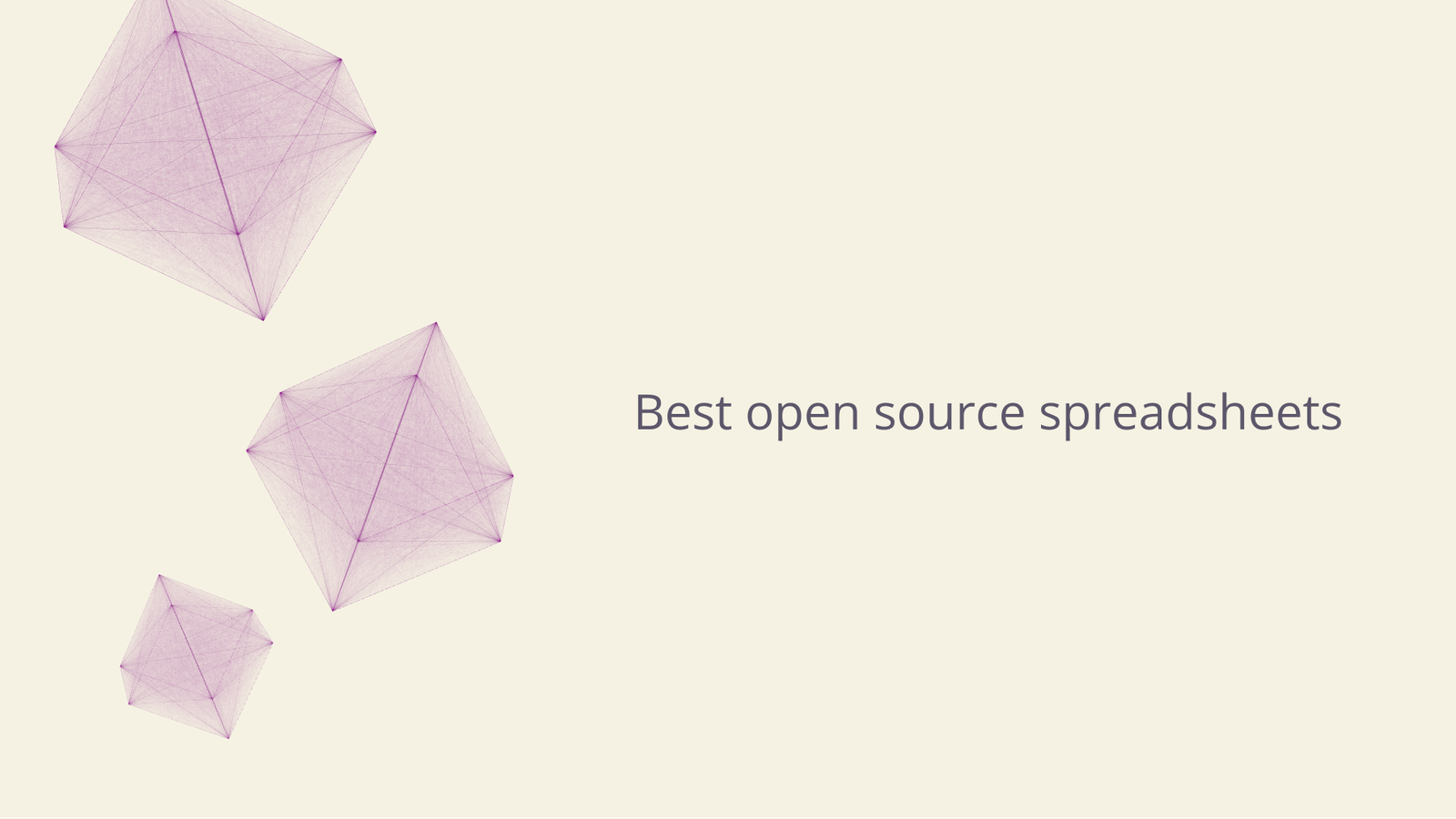Quadratic, Team
Aug 5, 2024

Technical teams want tools that are open and transparent. As the world's most popular interface for data, the spreadsheet has surprisingly few options for open source and open access software. Here is a list of some of the best open source spreadsheets.
Best open source spreadsheets
Quadratic
- Introduced in 2022
- License: Quadratic Source Available License
Quadratic is a modern open access/source available spreadsheet where you:
- Ingest data with SQL, APIs, and raw data sources with direct spreadsheet integrations
- Analyze that data with various programming languages like Python and JavaScript, while also using spreadsheet Formulas
- Share your results in a real-time multiplayer environment with your team
Alongside these core features listed above, Quadratic is self-hostable, browser-based, and highly performant. Quadratic is the modern spreadsheet that bridges the analytics experience between technical and non-technical users.
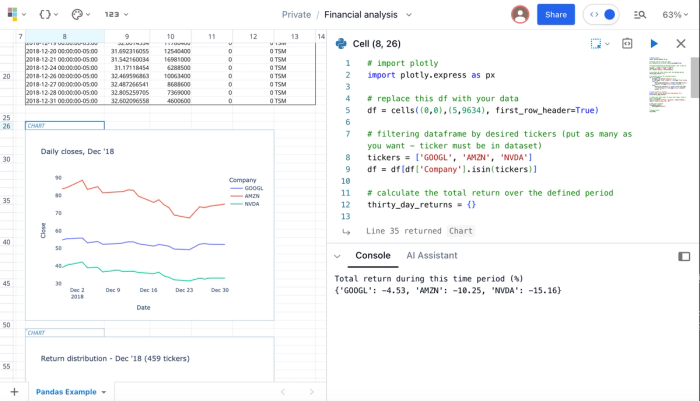
You can learn about the Quadratic source available license here.
Quadratic is built on modern web app architecture using Rust, WASM, and WebGL for a high performance browser-based spreadsheet. As we're open access, you can view our codebase and start contributing or get started with a free account.
LibreOffice Calc
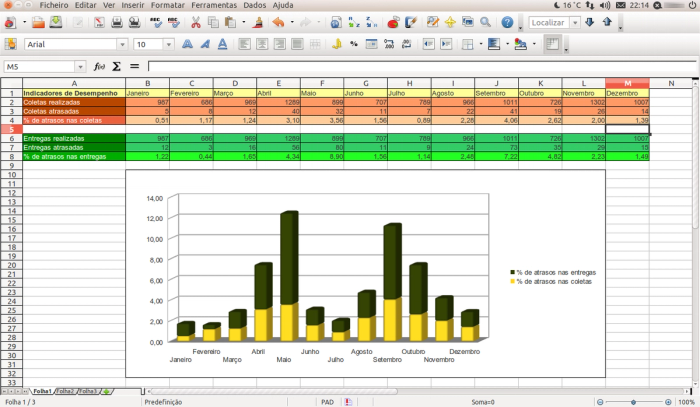
- Introduced in 2010
- License: Mozilla Public License Version 2.0
LibreOffice is one of the most used open source office suites. Calc is Libre Office's spreadsheet product. Well-known throughout the open source community, LibreOffice was forked from OpenOffice, which was a fork of StarOffice. When Sun Microsystems acquired StarOffice, OpenOffice was the open source fork that continued as StarOffice became closed source and internally maintained by Sun. LibreOffice's fork from OpenOffice was initiated in 2010.
Apache OpenOffice
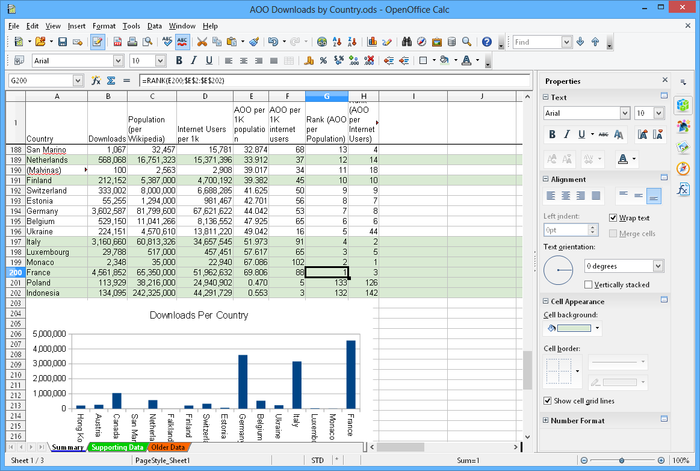
- Introduced in 2002
- License: Apache 2.0
As mentioned above, OpenOffice was a successor project to StarOffice. Eventually, however, OpenOffice was donated to the Apache Software Foundation and has been Apache OpenOffice ever since. Like most of the products in this list, you can download this free open source spreadsheet to your machine without limitation.
Apache OpenOffice is licensed under the Apache 2.0 License.
Gnumeric
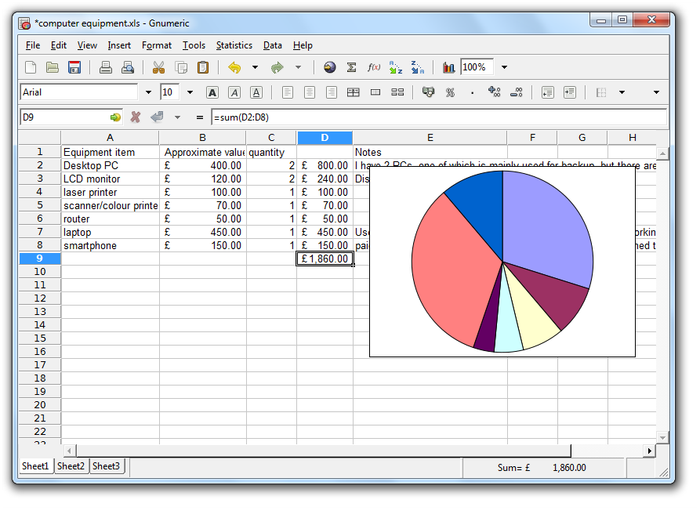
- Introduced in 2001
- License: GNU General Public License v2.0 or v3.0
Gnumeric was first released all the way back in 2001! Boasting free, fast, and accurate software, Gnumeric is a favorite of many old-school Linux users.
OnlyOffice
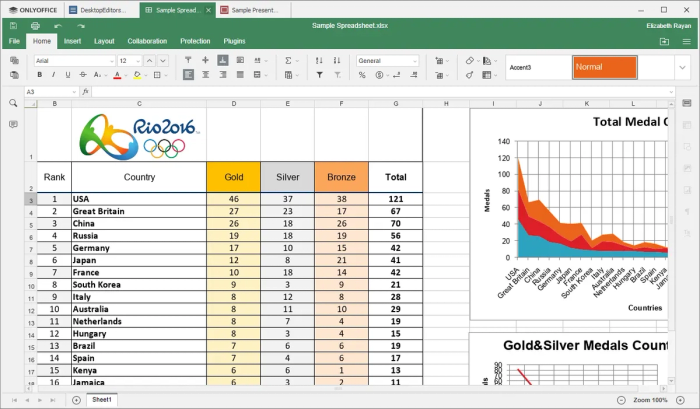
- Introduced in 2012
- License: GNU Affero General Public License v3.0
OnlyOffice Spreadsheet is another online spreadsheet open source product that originated as an open-source office suite alternative. One of its more interesting claims to fame is being the first HTML-5-based document editor on the market, proudly announced back in 2012, two years before HTML-5 was marked as recommended software by W3C.
In an age where transparency, flexibility, and community-driven innovation matter, using the best open source spreadsheet options is essential. From the time-tested reliability of LibreOffice Calc and Apache OpenOffice to the efficiency of Gnumeric, there are plenty of mature solutions to choose from. OnlyOffice provides a web-ready environment, while Quadratic introduces advanced capabilities like code-based analysis, SQL integration, and real-time collaboration—all within a browser-based spreadsheet.
Each of these open source spreadsheet software tools are backed by active communities, open governance, and a shared vision of accessible data analysis. Whether you’re a seasoned professional, a student, or a curious newcomer, open source spreadsheets give you the freedom to tailor your workflow, trust your data’s security, and confidently contribute to tools that improve over time.