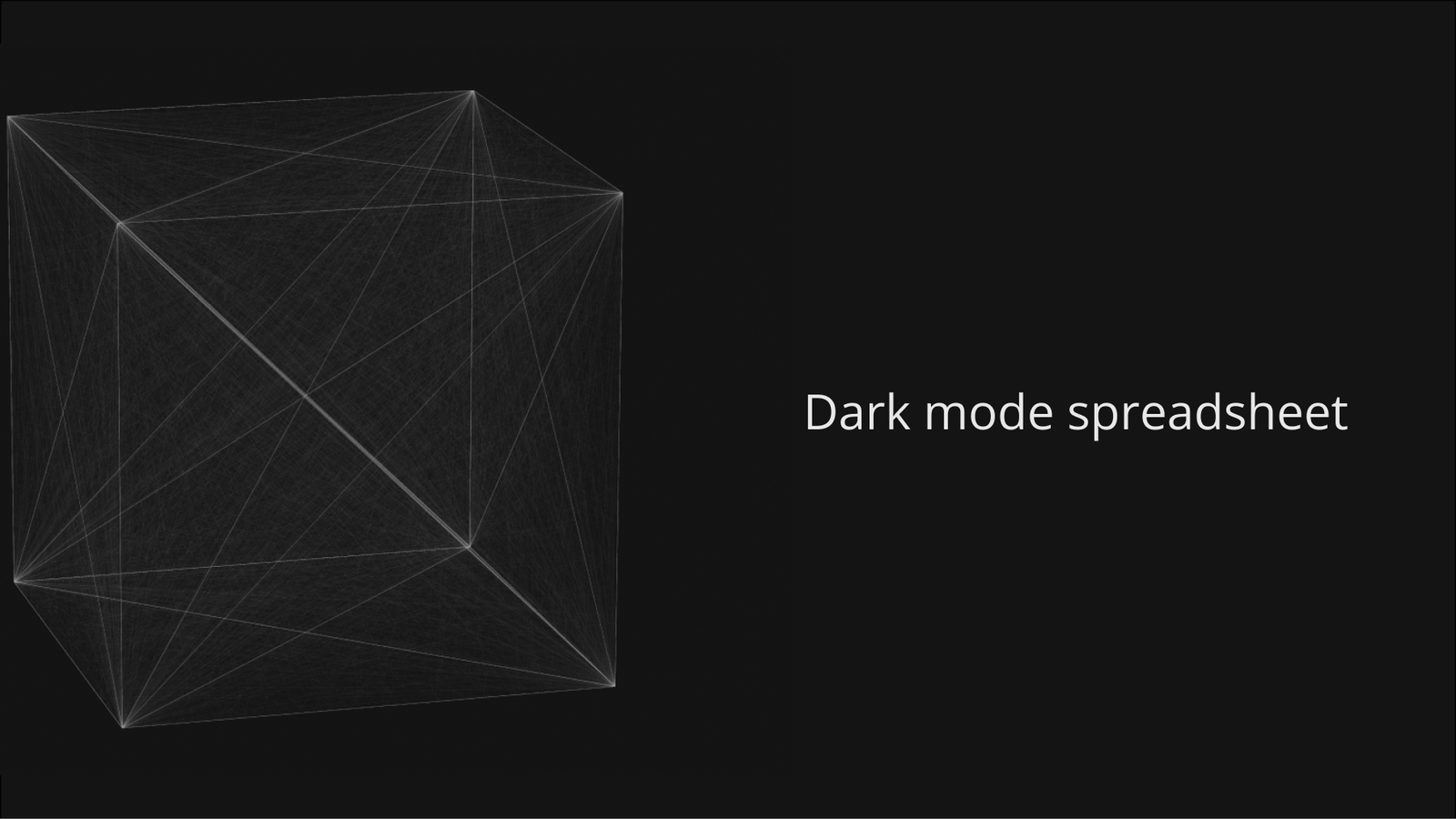Luke Posey, Product Manager
Oct 31, 2024

Happy Halloween from Quadratic!
This Halloween, we are releasing two new experimental features into Quadratic Labs, our new place for experimental features that all Quadratic users can try out.
Into Labs, we've added two new features: dark mode and theming.
Dark mode spreadsheet
Are you tired of the same bright white spreadsheets that don't match the theming of your other applications? Try dark mode in Quadratic!
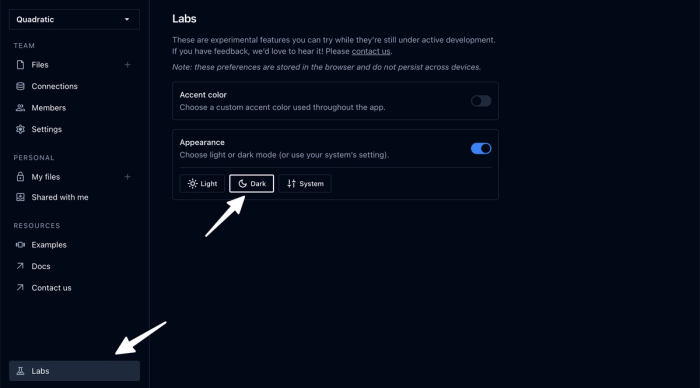
With dark mode, all pages are inverted from white to black, and all blacks are inverted to whites, greys, and the accent color that corresponds to your chosen theme.
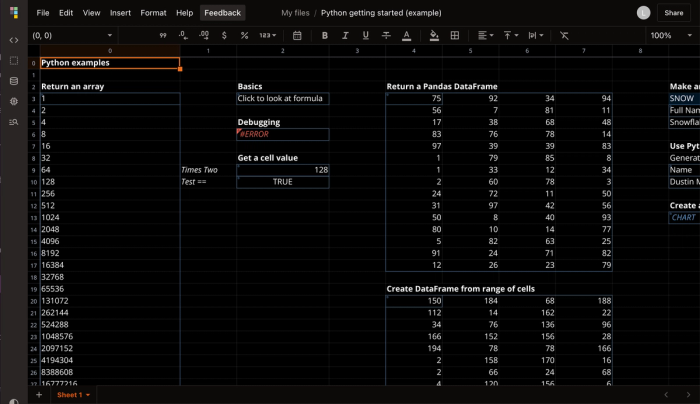
Themes
Try our new theme selector, which allows you to choose a custom accent color. Our stack leverages WebGL for rendering, making it easy to create a truly beautiful palette of colors that look great on any device.
We are working towards full theme support across all elements of the app in the future - for now you may find some places where theme choices are not fully reflected.
Enable dark mode and accent colors
To enable these features, visit the Labs tab in your dashboard.
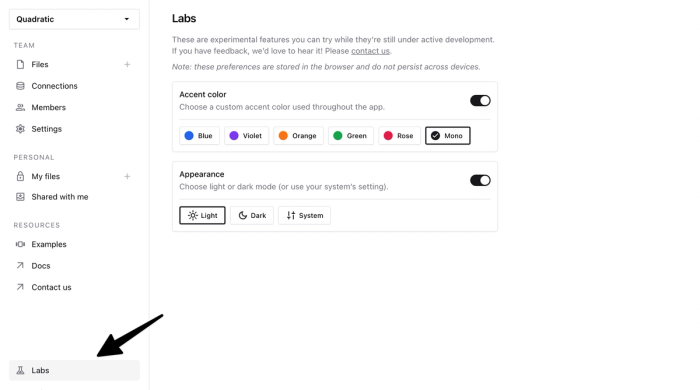
Your Labs settings are saved in your browser's local storage, ensuring they are remembered each time you return to Quadratic. If you're part of a team, it's not an issue—these settings only apply to your browser. Each team member can choose their preferred combination of theming and light or dark mode. Since these settings are specific to your browser, they will not be saved across different browsers or devices.
Ready to get started with theming and dark mode? Open Quadratic or contact us for help getting started.