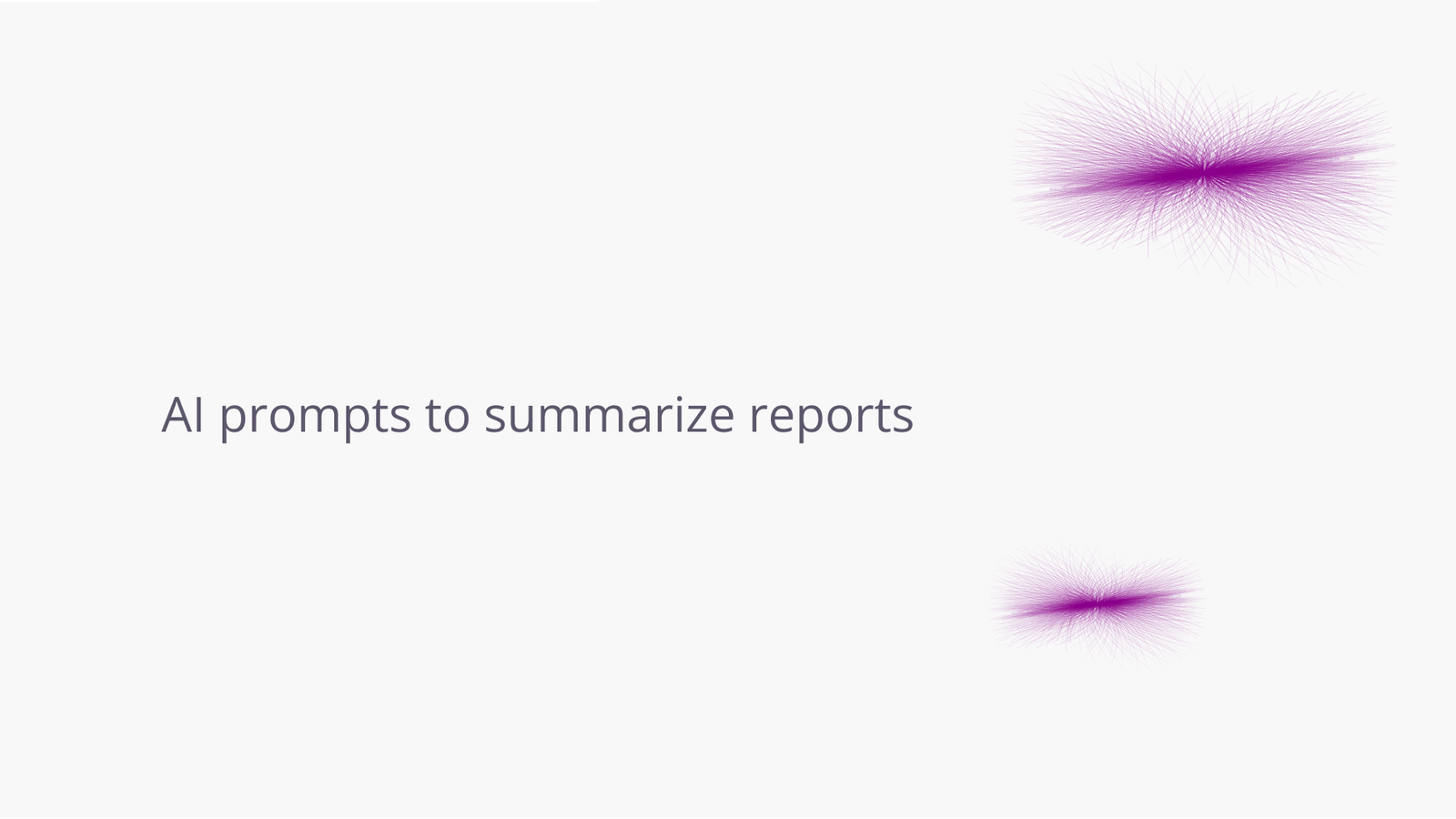MJ Lindeman, PhD, Community Partner
Apr 22, 2025

Table of contents
- Foundational concepts: Understanding report summarization
- Techniques: Crafting effective prompts for report summarization
- Tools: Implementing AI summarization with Quadratic
- Tips and best practices for AI-powered summarization
- Practical examples: Effective prompts for different scenarios
- Case study: Summarizing a business report
- Conclusion: The future of AI-assisted report analysis
Do you struggle with information overload when facing lengthy reports? Hours spent sifting through pages of data and text to extract the key points that actually matter? You are not alone. Many knowledge workers are challenged to extract insightful information from complex reports under tight deadlines.
The traditional approach to report summarization is time-consuming and inconsistent. Manually reading, highlighting, and distilling information can take hours and, even then, you might miss critical insights buried deep inside the document. This is where AI prompts for summarizing reports are transforming how we process information. They allow professionals to extract the essence of comprehensive reports in minutes rather than hours.
This post explores how to craft effective AI prompts for report summarization, providing practical techniques for structuring requests that yield concise, actionable summaries. You'll find examples for different summarization needs, and you’ll also see how Quadratic's unique combination of spreadsheet functionality and AI capabilities creates a powerful environment for transforming raw data into meaningful narratives.
Foundational concepts: Understanding report summarization
Effective report summarization requires balancing brevity with comprehensiveness. A good summary captures the essence of a document while preserving its key findings, methodologies, and implications. Traditionally, this process relied heavily on human expertise and judgment, with analysts spending hours sifting through spreadsheets of content to extract relevant information.
AI approaches summarization differently, using advanced natural language processing to identify patterns, relationships, and key points across texts. There are two primary approaches to AI summarization:
- Extractive summarization selects and presents the most important information, essentially highlighting what the AI determines are the most significant parts.
- Abstractive summarization generates new text that captures the essence of the original content, often rephrasing and condensing information in ways that preserve meaning while reducing length.
The most powerful AI summarization tools combine both approaches by extracting critical information while generating cohesive, readable summaries that connect ideas across the document.
Techniques: Crafting effective prompts for report summarization
The quality of AI-generated summaries depends significantly on how you structure your prompts. Here are key principles for crafting the best AI prompts for summarizing:
- Specify the summary type and length: Clearly state whether you need an executive summary, a detailed analysis of findings, or a focus on specific aspects of the report. Indicate the desired length (e.g., "Summarize in 500 words" or "Provide a 3-paragraph summary").
- Provide context and purpose: Tell the AI who the summary is for and how it will be used. For example, "Create a summary for senior executives focused on strategic implications" or "Summarize this research report for a team of marketing professionals."
- Highlight areas of focus: Direct the AI's attention to specific sections or themes that are most relevant to your needs. For example, "Pay particular attention to the methodology and key findings sections" or "Focus on financial performance metrics and year-over-year trends."
- Request specific output formats: Specify how you want the information structured. Options include bullet points, section-by-section summaries, or narrative paragraphs with clear headings.
- Ask for dataset creation and analytical insights: Go beyond simple condensation by requesting that the AI identify patterns, highlight anomalies, or draw connections between different parts of the report.
Tools: Implementing AI summarization with Quadratic
Many AI tools can summarize documents that contain data. Quadratic offers a unique environment for report summarization by combining the familiar structure of a spreadsheet with powerful AI capabilities. This integration creates several advantages for professionals working with data-heavy reports:
- Seamless data import: Bring reports directly into Quadratic from various formats, including CSV files, database connections, PDF imports, or direct text input.
- Structured data analysis: Organize report data in a tabular format that allows for both AI summarization and traditional spreadsheet analysis side by side.
- Contextual AI conversations: Ask the AI to summarize specific sections or the entire report while maintaining awareness of both textual content and numerical data.
- Visualization integration: Transform AI-generated insights into charts and graphs that communicate findings visually.
For users coming from traditional tools, learning how to write AI prompts for Excel spreadsheet environments can be challenging. Quadratic simplifies this by integrating AI directly within a familiar spreadsheet interface. While many users are exploring Excel AI prompt options, Quadratic provides native AI integration specifically designed for data analysis and reporting.
Tips and best practices for AI-powered summarization
To get the most value from AI prompts for data analysis, consider these advanced techniques:
- Multi-pass summarization: First ask for a broad overview, then follow up with specific questions about areas of interest identified in the initial summary.
- Perspective shifting: Request summaries tailored to different stakeholders (e.g., "Summarize this report from the perspective of an investor" vs. "Summarize for the operations team").
- Critical evaluation: Ask the AI to not just summarize but evaluate the report's methodology, evidence quality, or potential biases.
- Time-series integration: When working with recurring reports, ask the AI to highlight changes and developments compared to previous periods.
- Action extraction: Specifically request that the AI identify recommended actions, next steps, or decision points embedded in the report.
Practical examples: Effective prompts for different scenarios
Here are some effective examples of AI prompts for data analysis that you can use and adapt for different summarization needs.
For executive summaries:
Summarize this [quarterly report/research paper/market analysis] in 3-5 paragraphs, focusing on key findings, strategic implications, and recommended actions. Structure the summary with clear headings and highlight metrics that show year-over-year performance.
For data-heavy financial reports:
Create a concise summary of this financial report that highlights: (1) Major changes in revenue and profitability, (2) Key drivers behind performance changes, (3) Notable risks mentioned, and (4) Forward-looking projections. Include the most significant numerical metrics and their context.
For technical documents:
Summarize this technical document for a non-technical audience. Focus on the business implications rather than methodological details. Explain any technical concepts in simple terms and highlight how the findings impact our operations.
For comparative analysis:
Compare and contrast the key findings from these two market research reports. Identify areas where they agree, points of disagreement, and insights that are unique to each report. Structure your response in a side-by-side format.
For trend identification:
Analyze this historical performance data and summarize the three most significant trends. For each trend, explain the pattern, potential causes mentioned in the report, and implications for future performance.
Case study: Summarizing a business report
Let's walk through a practical example that uses a Quadratic AI spreadsheet to summarize the data from an annual business report:
1. The data from the simulated TechFusion 2024 Annual Report was pasted into a Quadratic AI spreadsheet as text.
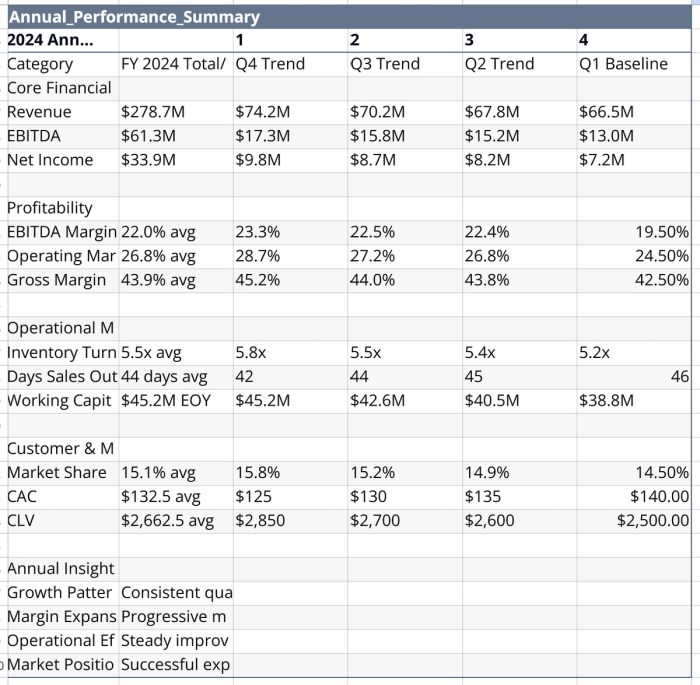
2. The AI processed it and immediately suggested three analyses as the next step: Profitability trends, Efficiency metrics, and Customer metrics.
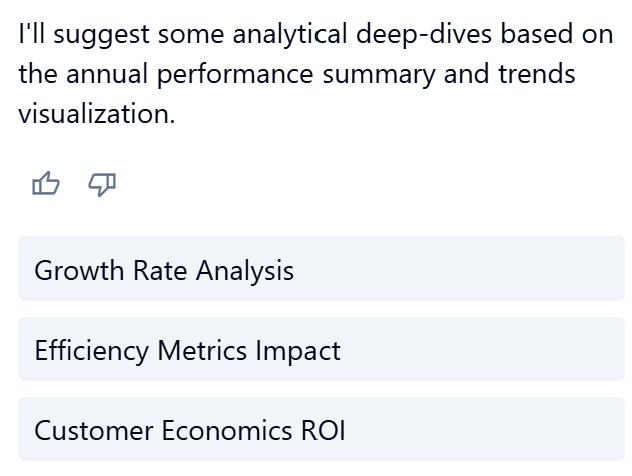
3. When Quadratic did a comprehensive summarization, it produced the following table with four insight statements. It also automatically produced a line graph of Key Performance Indicators (KPIs) and suggested a slightly different set of three analyses as the next steps.
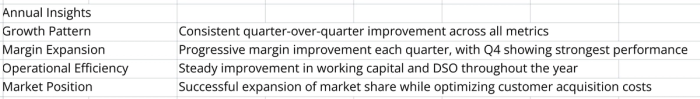
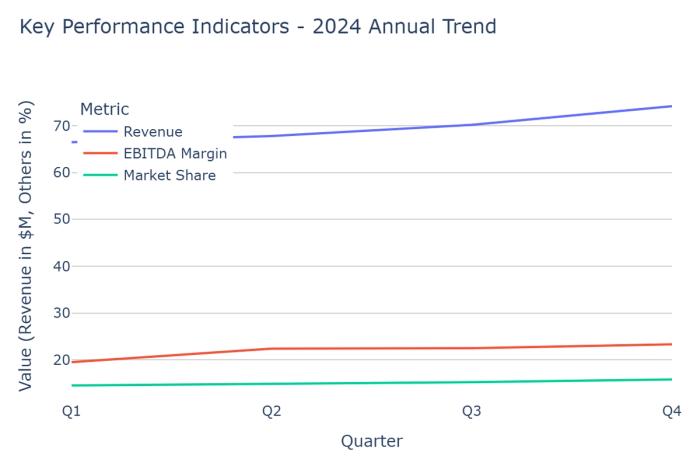
You can do full in-depth analyses of the data in the Quadratic AI spreadsheet with a wide range of data analyses and visualizations. You can use your normal spreadsheet actions to organize the data and results, such as using different sheets for different types of analyses.
An iterative approach to analysis and visualization allows for a comprehensive understanding of the data while focusing on the most relevant details for data-driven decision-making needs.
Conclusion: The future of AI-assisted report analysis
AI-powered report summarization represents a significant advancement in how professionals process and extract value from information. By mastering the art of prompt crafting and leveraging Quadratic's unique combination of spreadsheet functionality and AI capabilities, you can transform overwhelming documents into actionable insights in a fraction of the time required by traditional methods.
The key to success lies in developing a systematic approach to data summarization, which includes clear, specific prompts tailored to your information needs, the organizational context, and the capabilities of the AI you are prompting. Model the examples provided in this guide, but don't hesitate to experiment and develop your own library of effective AI prompts for Excel, Quadratic, or other AI tools based on your specific types of reports and use cases.
As AI capabilities continue to evolve, the partnership between human expertise and artificial intelligence will become increasingly powerful. The professionals who thrive will be those who master this collaboration. Learn when to leverage AI for efficiency and scale while applying human judgment to interpret, contextualize, and act on the insights AI helps uncover.
Are you ready to transform how you handle reports and extract insights from your data? Try Quadratic today and experience the power of AI-assisted summarization for yourself.