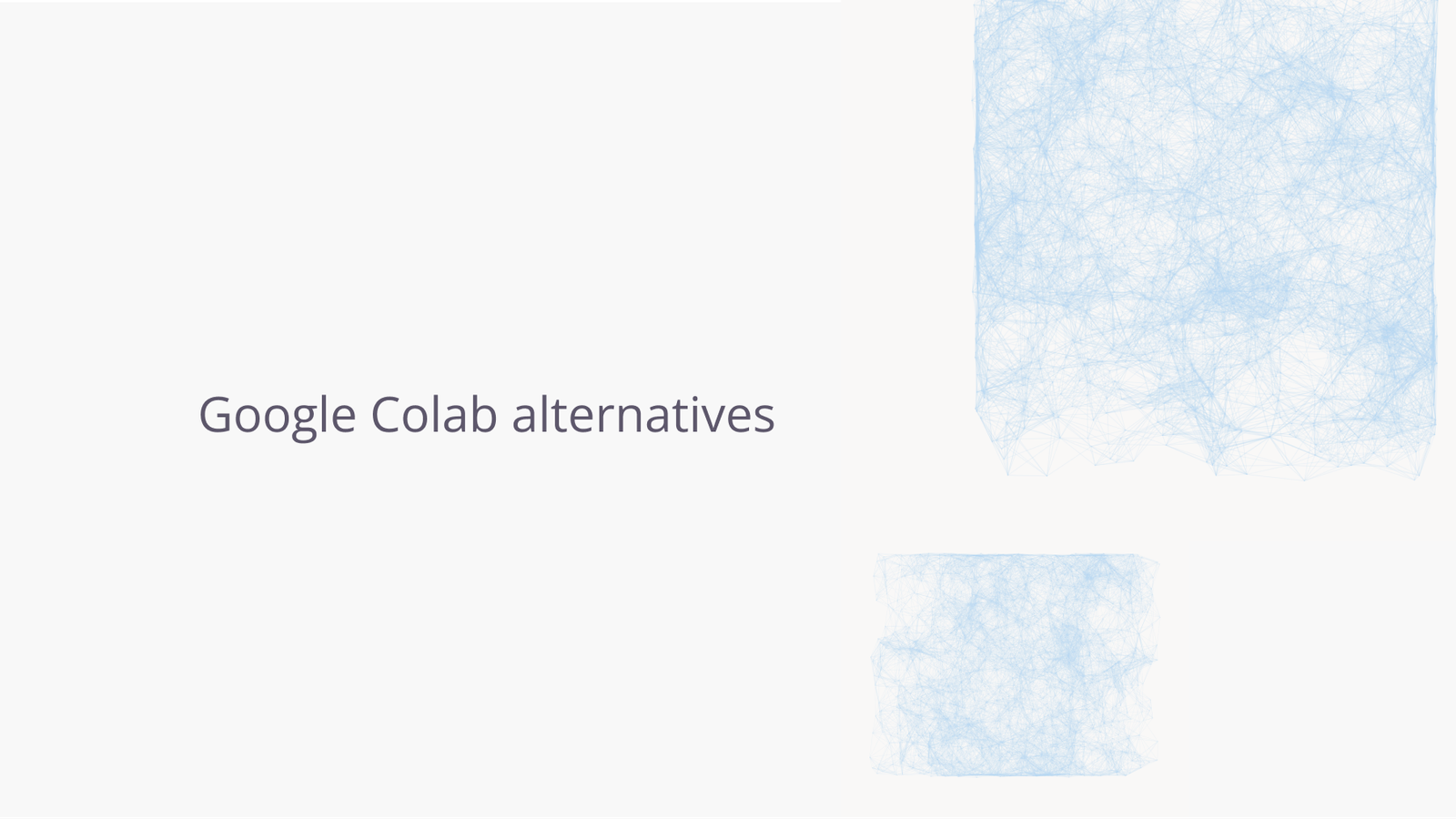Tyler Von Harz, Community Partner
Apr 15, 2025

For years, Google Colab has been the go-to platform for running Python notebooks in the cloud. It’s simple, accessible, and doesn’t require any setup—which makes it ideal for learners, data scientists, and researchers alike. But as workflows evolve and projects grow more complex, you’ll start to feel the platform’s limitations.
Session timeouts, restricted compute resources, and a lack of flexibility when integrating with external data sources can slow down productivity. Even basic tasks like maintaining long-running processes or collaborating in real-time can get frustrating. As a result, developers and teams are increasingly looking for Google Colab alternatives that offer more control, better performance, and stronger integration capabilities.
Whether you're comparing platforms like AWS SageMaker or exploring tools built specifically for hybrid code-and-data workflows, the landscape of Colab alternatives is growing up. In this article, we’ll take a closer look at what makes a great Google Colab alternative, how platforms like AWS compare, and how Quadratic is proving itself as a powerful alternative for Google Colab users who want to do more without compromise.
Why do you really need Google Colab?
Google Colab has become a popular platform for data scientists and machine learning practitioners, offering a cloud-based environment to run Python code. Its integration with Google Drive and access to GPUs and TPUs make it an attractive choice for many.
However, users often encounter limitations that can hinder their workflow. One significant constraint is the session timeout. For free-tier users, Colab sessions can run for a maximum of 12 hours, with idle timeouts occurring after 90 minutes of inactivity. Even Colab Pro+ users, who pay for extended features, have reported session terminations in less than 10 hours, despite the advertised 24-hour runtime.
When comparing Google Colab vs Jupyter Notebook, it's important to note that while Colab offers a managed, cloud-based solution with collaborative features, it lacks the flexibility and control that local Jupyter Notebook environments provide. Jupyter Notebooks allow users to customize their environment extensively, install specific packages, and manage resources according to their needs. However, this requires more setup and maintenance compared to Colab's plug-and-play approach.
Another comparison worth exploring is Kaggle Notebook vs Colab. Both platforms offer free access to GPUs and a collaborative environment, but they have distinct differences. Kaggle Notebooks provide a more stable runtime environment with fewer unexpected disconnections, and they offer seamless access to a vast repository of datasets. On the other hand, Colab's integration with Google Drive and its support for a wider range of libraries can potentially make it more versatile for certain tasks.
Evaluating the need for Google Colab alternatives
The demand for accessible and powerful machine learning tools has grown, Google Colab has emerged as a popular platform for many practitioners. However, users have increasingly encountered limitations that prompt the search for Google Colab alternatives.
One of the primary concerns is the transient nature of Colab sessions. Users often find that upon disconnecting or experiencing inactivity, their session's environment is lost, requiring them to reinstall packages and reload data—a process that can be time-consuming and disruptive to workflow. Stateless design like this means that each new session starts afresh, which can be frustrating for those working on long-term projects or complex analyses.
Additionally, while Colab offers free access to GPUs and TPUs, the availability and performance of these resources can be inconsistent. During peak times, users may experience reduced access to high-performance hardware, leading to slower computations and potential interruptions in their work. This variability can be a significant drawback for professionals who require reliable and consistent computational power.
Another point of contention is the limited customization and control over the computing environment. Unlike local Jupyter Notebook setups, where users have full autonomy over their environment, Colab imposes restrictions that can hinder the installation of specific packages or the configuration of certain settings. This lack of flexibility can be a barrier for users with specialized requirements.
These challenges have led many to explore alternatives to Google Colab that offer greater stability, control, and performance. Platforms like Kaggle Notebooks provide a more persistent environment with seamless access to a vast repository of datasets, while services such as AWS SageMaker offer scalable resources tailored to professional needs.
So the important question is, where can you turn if Google Colab won’t work for you?
Colab vs AWS: a closer look at cloud-based options
As the demand grows for scalable, cloud-based tools that support modern data workflows, many developers and analysts are weighing their options. The debate around Colab vs AWS often comes down to performance, reliability, and extensibility—but there’s a third contender in the mix that’s redefining what’s possible: Quadratic.
Google Colab has carved out a niche as a beginner-friendly coding environment, offering free access to GPUs and an intuitive browser-based notebook system. However, limitations like session timeouts, lack of persistent environments, and restricted hardware tiers (such as aging NVIDIA K80 GPUs) make it difficult to rely on for production-level or long-running tasks (Google Colab FAQ).
AWS’s SageMaker Studio Lab is often seen as a Google Colab alternative for more advanced users. With access to newer GPUs like the NVIDIA Tesla T4 and longer session durations (up to 12 hours for CPU, 4 for GPU), it's a stronger technical option for machine learning projects that need more horsepower. It also integrates seamlessly with AWS services like S3 and EC2, making it a good fit for users already working within the AWS ecosystem (Medium).
That said, AWS can introduce steep complexity and costs as users scale. It's here that Quadratic positions itself as an ideal Colab alternative and even a practical challenger to AWS in many use cases. Quadratic simplifies the learning curve while still supporting real data work—integrating spreadsheets with code (Python, SQL, JavaScript), offering real-time collaboration, and enabling direct connections to databases and APIs without forcing users to manage cloud infrastructure or spend time provisioning environments.
Unlike both Colab and SageMaker Studio Lab, Quadratic doesn’t force a trade-off between code and usability. For data analysts, product teams, and technical stakeholders who need power and accessibility, Quadratic provides a better than Google Colab experience that doesn't come with the operational overhead of AWS.
Why Quadratic is better than Google Colab (for almost EVERY use case)
Data workflows can get increasingly complex, so professionals are seeking Google Colab alternatives that offer greater flexibility, integration, and performance. Quadratic makes for a solid Colab alternative, particularly for those who require seamless integration of spreadsheets with code, real-time collaboration, and advanced data visualization.
One of Quadratic's standout features is its ability to natively support Python, SQL, and JavaScript directly within spreadsheet cells. You can perform sophisticated data analyses without leaving the familiar spreadsheet environment. Unlike Google Colab, which primarily focuses on code notebooks, Quadratic bridges the gap between traditional spreadsheets and coding platforms, enabling users to harness the power of programming languages alongside standard spreadsheet functions
Quadratic also excels in real-time collaboration. Multiple users can simultaneously edit and interact with the same spreadsheet, with changes reflected instantly. This feature is particularly beneficial for teams working remotely or across different departments, facilitating seamless communication and data sharing. While Google Colab offers some collaborative capabilities, Quadratic's approach is more akin to modern collaborative tools, providing a more intuitive and responsive experience.
When it comes to data visualization, Quadratic integrates with libraries like Plotly, so you can create dynamic and interactive charts directly within the spreadsheet. Simplifying the process of transforming raw data into insightful visual representations is a task that often requires additional tools when using Google Colab. Plus, Quadratic's AI-powered features help generate code snippets and automate repetitive tasks, further enhancing productivity.
If you’re evaluating a scalable, collaborative environment for data-driven projects, Quadratic stands out not just as a free alternative to Google Colab, but as a more user-centric platform - one that bridges the gap between simplicity and sophistication.