We've have been busy improving Quadratic in early 2024. This year we started with the release of Multiplayer and numerous other improvements in Quadratic.
Python improvements
Based on months of user feedback regarding our Python developer experience we shipped a ton of features, including:
- Python typing from sheet to Python and Python to sheet
- Show return types from Python to sheet in the code editor
- In-editor code snippets
- Accurate line numbers in error traces
- Python cell highlighting
- Python language server for better autocomplete, hinting, etc.
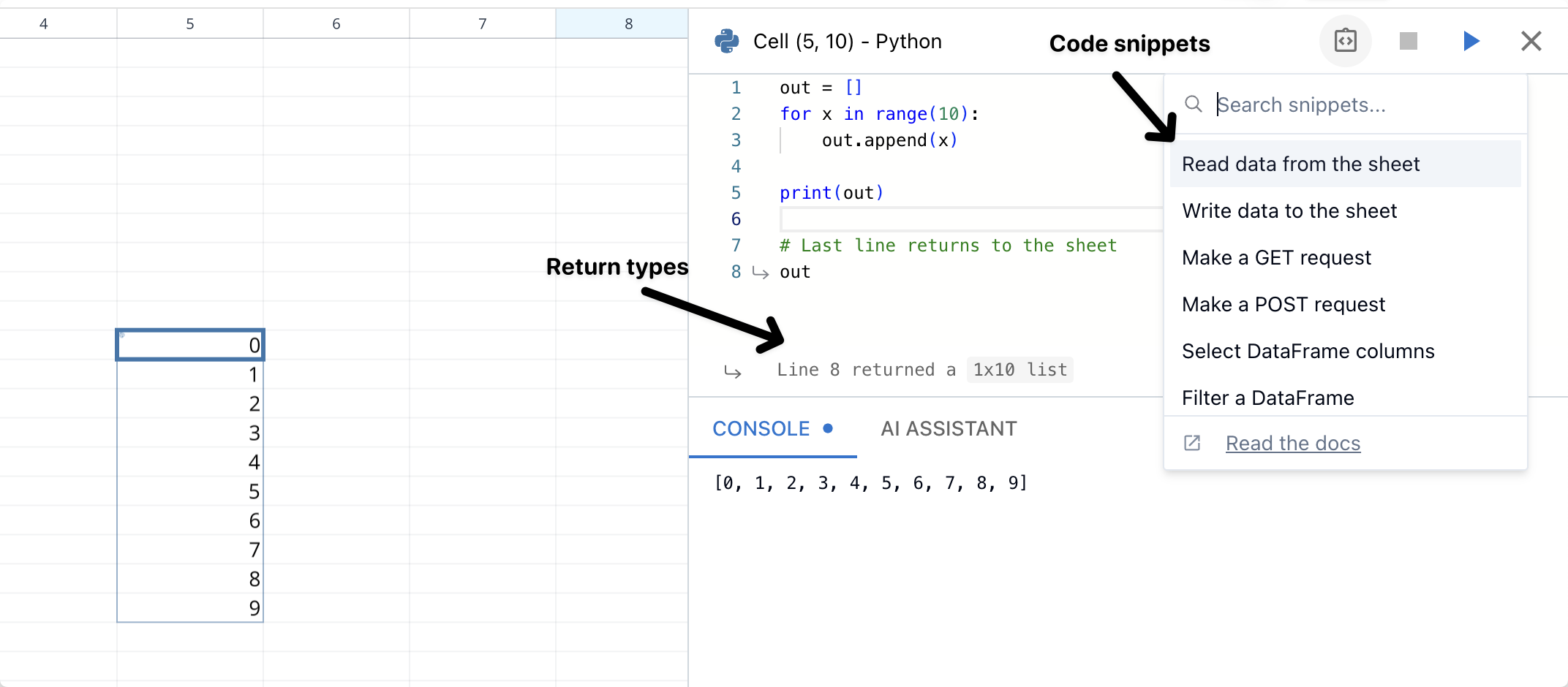
Multiplayer and Teams
You can now collaborate on spreadsheets in real-time.
Additionally, we've added Teams, a dedicated collaborative space for your Team to work on spreadsheets.
Other various features
Shift+Entermoves the cursor up a cell on the sheet- Numbers with commas parsed as numbers and not strings
- Added global search
Ctrl+f, on Mac⌘ Command+f - Paste special
- Currency formatting
- Mouse wheel button drag
- Pre-installed libraries
Bug fixes - highlights
- Browser level zooming
- Fixed issue where loading bar was happening twice
- Menu items for write actions were available in read-only to view
- Infinite loops on valid code near origin
Escapein the editor fires a warning if progress is unsaved
Follow our development progress on GitHub.

