In October 2024, we shipped:
- Theming
- Clickable links
- Insert/delete columns and rows
- Smart autocomplete
- Date & time formulas
- Numerous small improvements and fixes
Theming
Theming in Quadratic allows you to utilize the world's first dark mode spreadsheet and pick from a palette of pre-set accent colors.
Clickable links
You can now create clickable URLs in your spreadsheets that, when clicked, will open in a new browser tab.
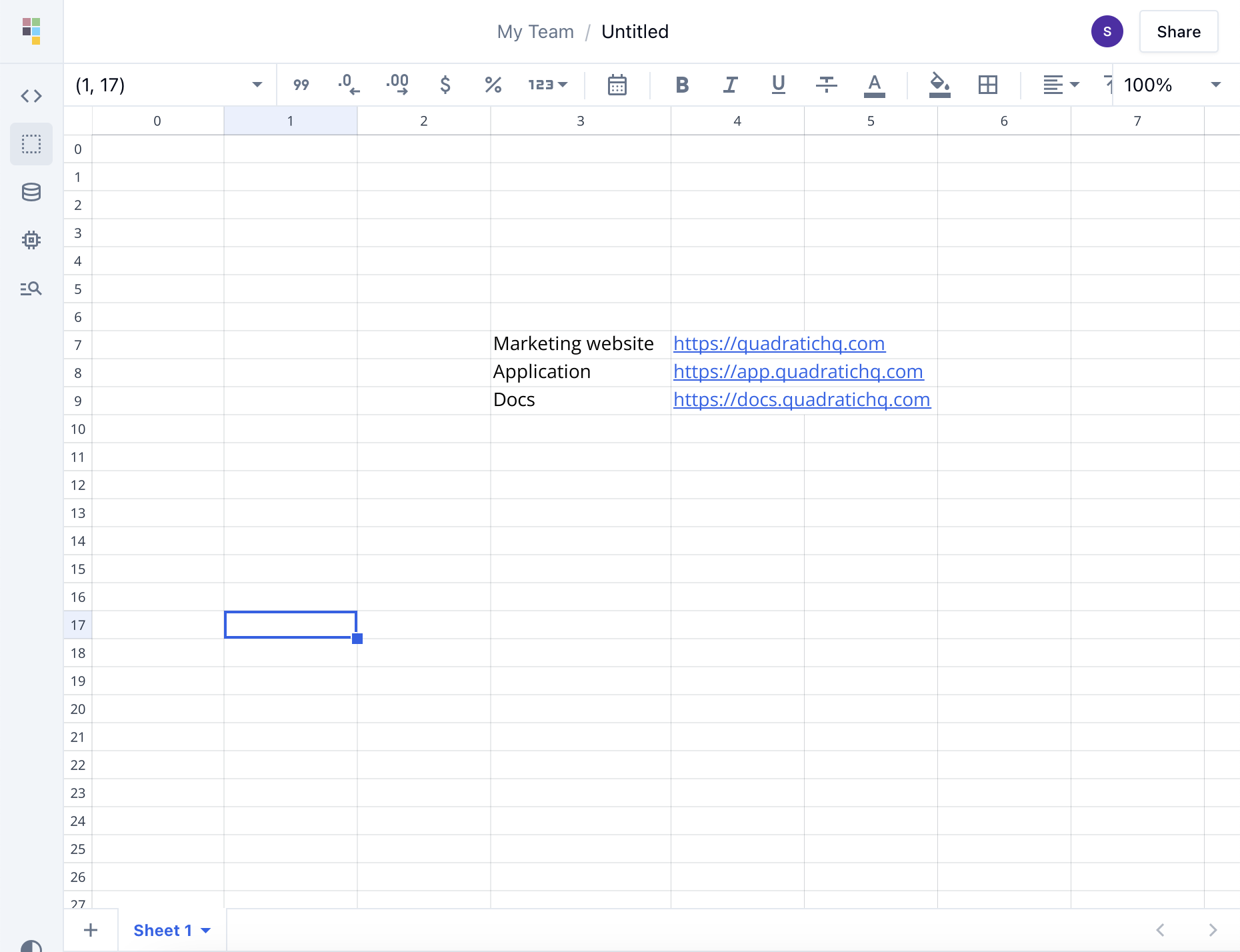
Insert/delete columns and rows
You can now insert and delete single or multiple columns and rows.
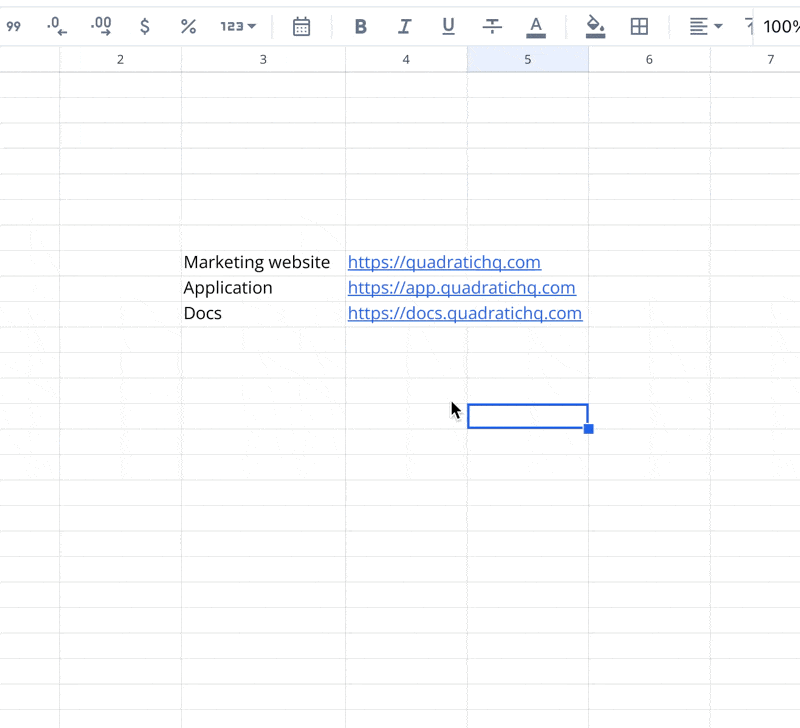
Smart autocomplete
Smart autocomplete automatically suggests autocomplete options, using the content from adjacent cells to make recommendations. To fill in the recommended text, press the tab button.
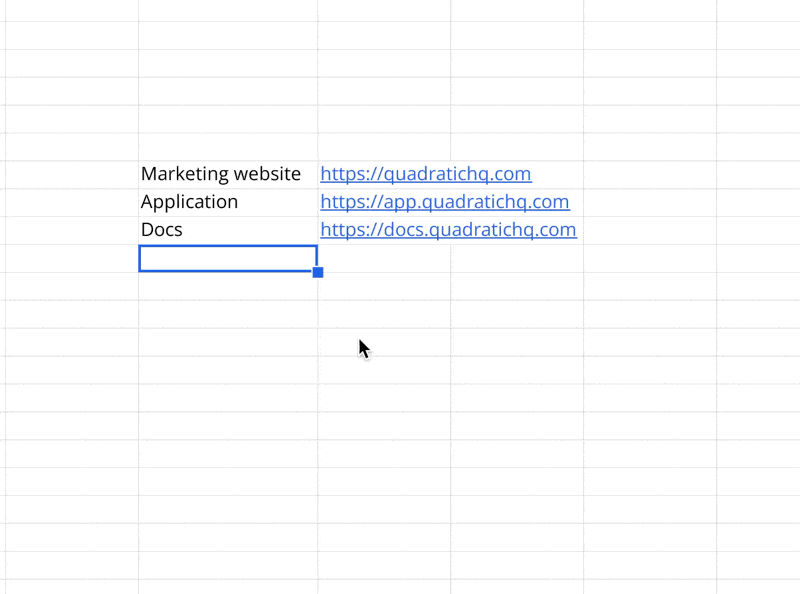
Date & time formulas
We've added support for date and time formulas, allowing you to easily create and manipulate dates and times.
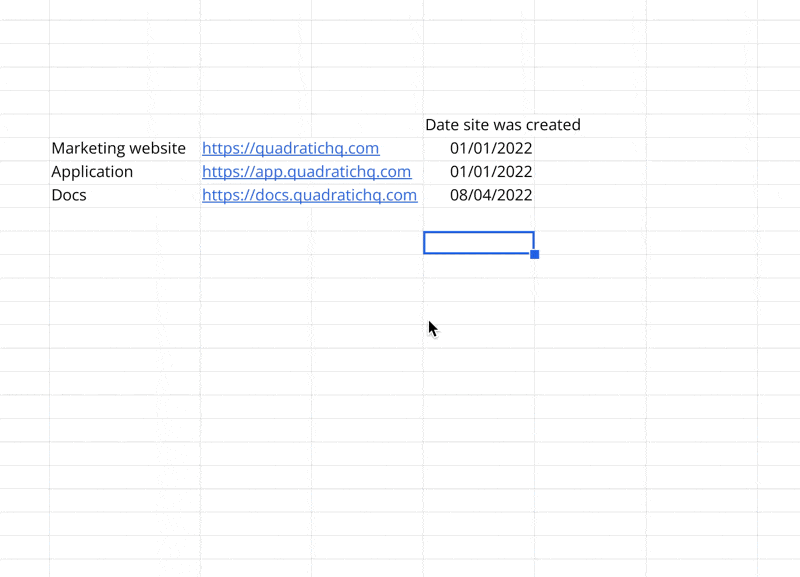
Numerous minor improvements and fixes
- Reduce percentage decimal precision
- Changing sheet saves input
Ctrl+;inserts current time- Focus returns to grid when pressing esc on menus
- Fix
MATCHformula - Fix sheet drag locations in bottom bar
- Fix auto-resize row bug and offsets
- Change default AI model and tune temperature
- Chart resizing fixes
- Border menu improvements
- Update code cells on undo/redo
- Fix border clearing
- New design for multiplayer avatars
- Fix sheets stuck in pan mode
- Keep go-to menu open when pressing
Shift - Fix border formatting
- Prevent paste on middle click on Linux
- CSV delimiter improvements
- Show logged-in user context when you don't have permissions on a file
Follow our roadmap on GitHub.




