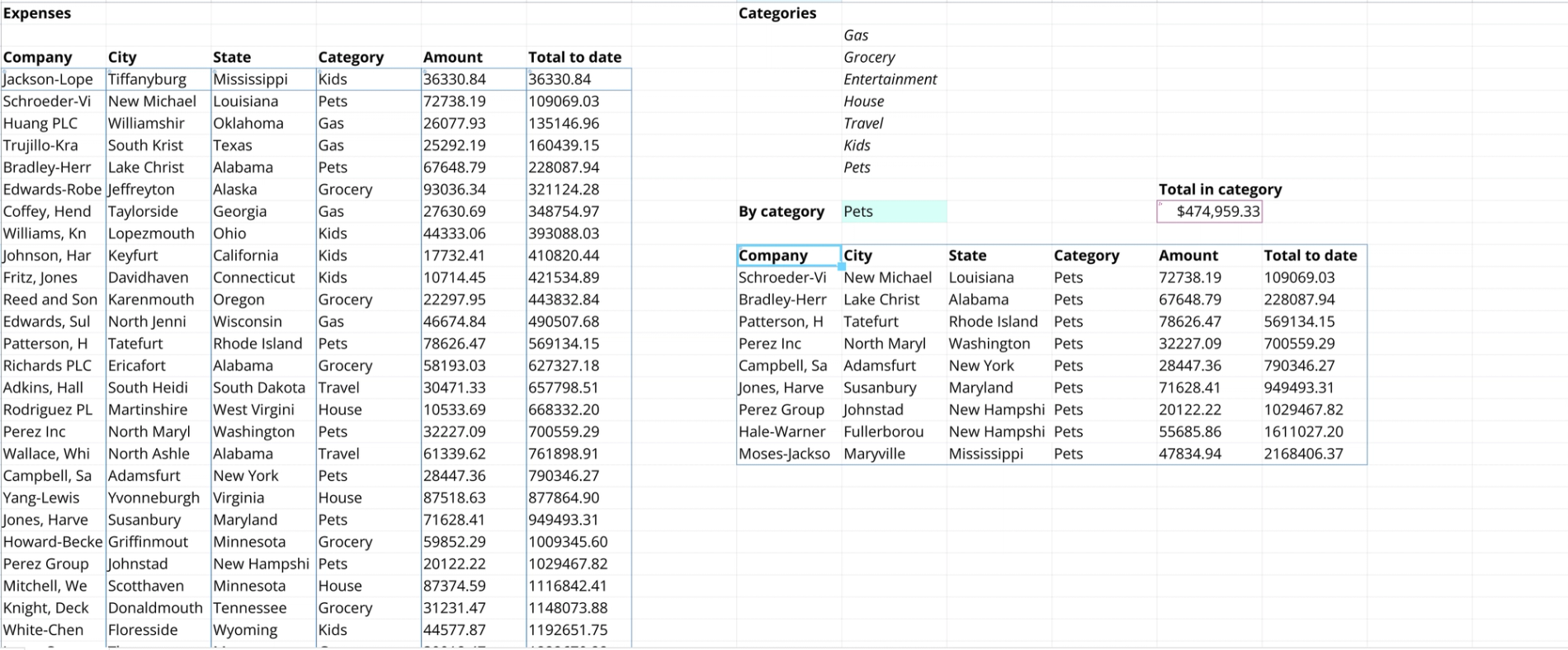
Transform your company's expense management with our professional expense tracking spreadsheet template. This powerful tool combines automated calculations, category-based analysis, and visual insights to help businesses of all sizes monitor and optimize their spending patterns.
Key Features:
- Automated running totals that update as you add expenses
- Category-based expense tracking (Kids, Pets, Gas, Grocery, Entertainment)
- Multi-location expense monitoring across states and cities
- Built-in data visualization for spending patterns
- Company-wise expense breakdowns
Perfect For:
- Small to medium-sized businesses
- Finance managers and controllers
- Multi-location businesses
- Startup founders managing burn rate
- Operations managers tracking departmental spending
How It Works:
- Enter your expenses with company, location, and category details
- Watch as totals automatically update
- View category-wise breakdowns for strategic insights
- Track cumulative spending patterns over time
- Generate instant reports by state, category, or company
Why Choose This Template:
- Pre-built formulas eliminate manual calculations
- Professional-grade analytics without complex setup
- Flexible structure adapts to your business needs
- Python-powered insights for deeper analysis
- Clean, professional design for easy data entry
Unique Benefits:
- Combines spreadsheet simplicity with advanced analytics
- Automated category totals save hours of manual work
- Multi-dimensional analysis across locations and categories
- Real-time running totals for better budget control
Start optimizing your business expenses today - try our expense tracking template and transform raw spending data into actionable business insights.



