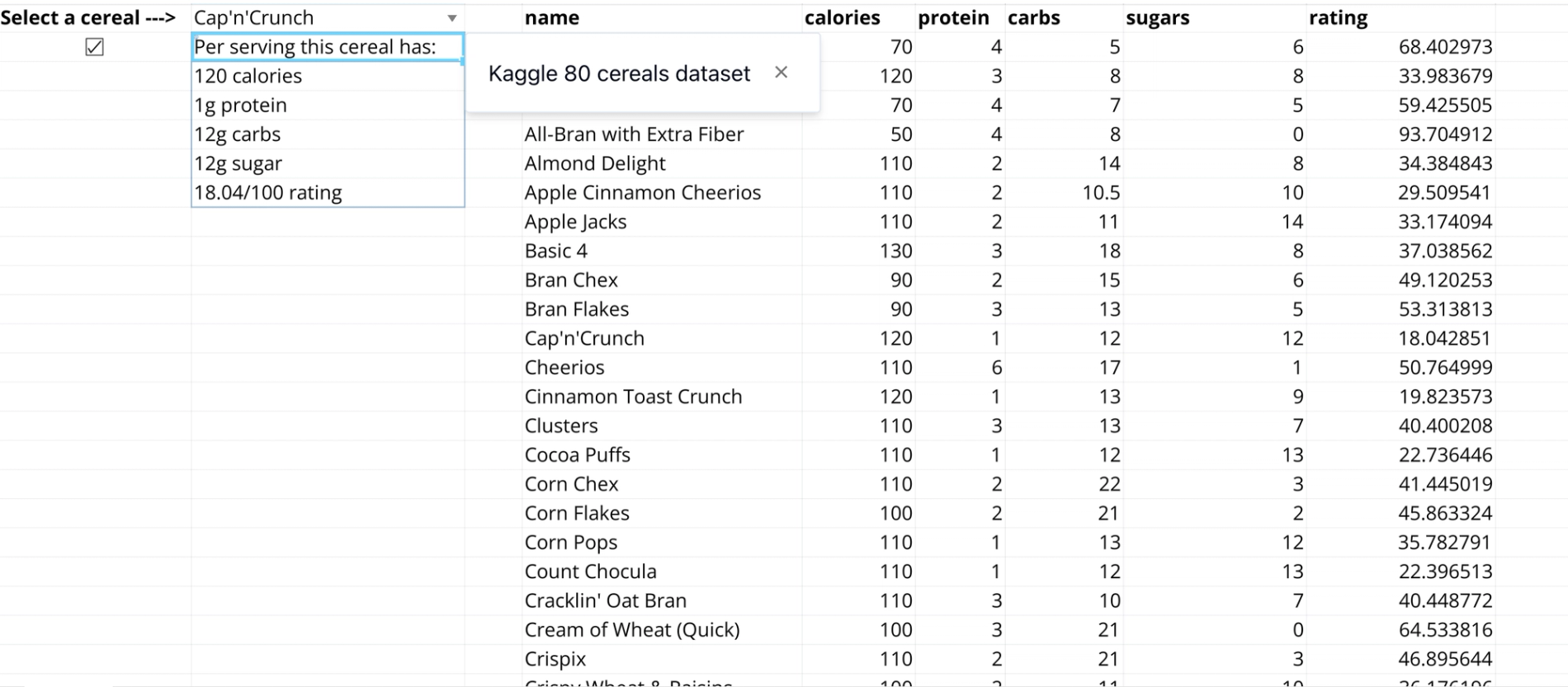
Discover the power of interactive data validation with our beginner-friendly cereal nutrition analyzer template. This hands-on tutorial demonstrates how Quadratic's advanced spreadsheet capabilities can transform static data into dynamic, user-driven insights.
Purpose
This template showcases real-time data filtering and analysis using a breakfast cereal database. Users can select different cereals to instantly view their nutritional information and explore sorting capabilities based on protein content, demonstrating practical applications of data validation and dynamic references.
Key Features:
- Interactive dropdown selection for cereal choices
- Automatic nutritional information display
- Dynamic sorting capabilities for protein content
- Visual organization of data with precise sectioning
- Real-time updates without complex formulas
How to Use:
- Select a cereal from the dropdown menu
- View instant nutritional information updates
- Explore protein-based sorting features
- Understand how data validation works in real-time
- Learn best practices for organizing and displaying data
Perfect For:
- Spreadsheet beginners looking to learn data validation
- Educators teaching interactive spreadsheet design
- Data analysts seeking template inspiration
- Anyone interested in nutrition data organization
- Business users learning dynamic reference techniques
What Makes It Special
This template is a learning tool and a practical example of modern spreadsheet capabilities. It demonstrates how to create user-friendly interfaces while maintaining data accuracy and organization. The nutrition focus makes it relatable and immediately applicable, while the technical implementation showcases Quadratic's powerful features.
Real-World Applications:
- Product catalogs with dynamic information display
- Inventory systems with nutritional tracking
- Educational tools for data analysis
- Interactive reporting dashboards
- Customer-facing data presentation tools
Ready to transform your static spreadsheets into interactive experiences? Start with this template and unlock the full potential of data validation in Quadratic.



