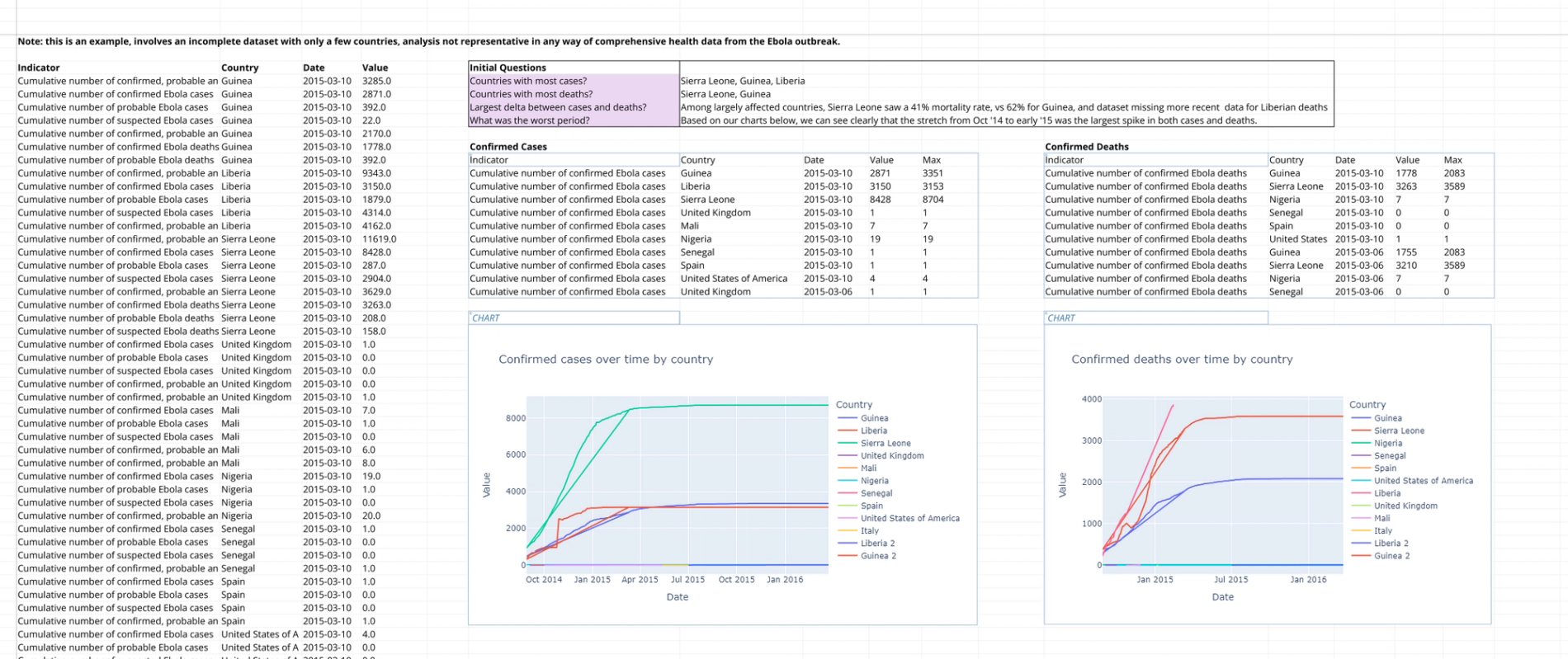
Transform complex health data into actionable insights with our comprehensive health data exploration template. This ready-to-use spreadsheet demonstrates how to analyze public health metrics using a real-world example of Ebola case data across multiple countries.
Perfect for:
- Public health analysts and researchers
- Data scientists working with healthcare datasets
- Students learning health data analytics
- Organizations tracking epidemiological trends
Key Features:
- Pre-built data structure for tracking cases and mortality rates
- Interactive Python visualizations for trend analysis
- Side-by-side comparison of confirmed cases vs. deaths
- Guided analysis framework with example questions
- Clear data organization separating raw data from analysis
How to Use:
- Input your health metrics into the organized data tables
- Leverage AI-generated charts powered by Plotly to visualize trends
- Follow the template's analysis framework to answer key questions
- Compare metrics across different regions or time periods
- Generate insights using both spreadsheet formulas and Python code
What Makes This Template Special:
- Combines traditional spreadsheet functionality with powerful Python analytics
- Visual-first approach to health data interpretation
- Structured format for comparing multiple health indicators
- Built-in documentation and example analyses
- Flexible design adaptable to various health metrics
Whether tracking disease outbreaks, analyzing public health trends, or studying healthcare outcomes, this template provides a foundation for thorough data exploration. It demonstrates best practices in health data organization while showcasing Quadratic's unique capabilities in combining spreadsheet accessibility with programming power.



