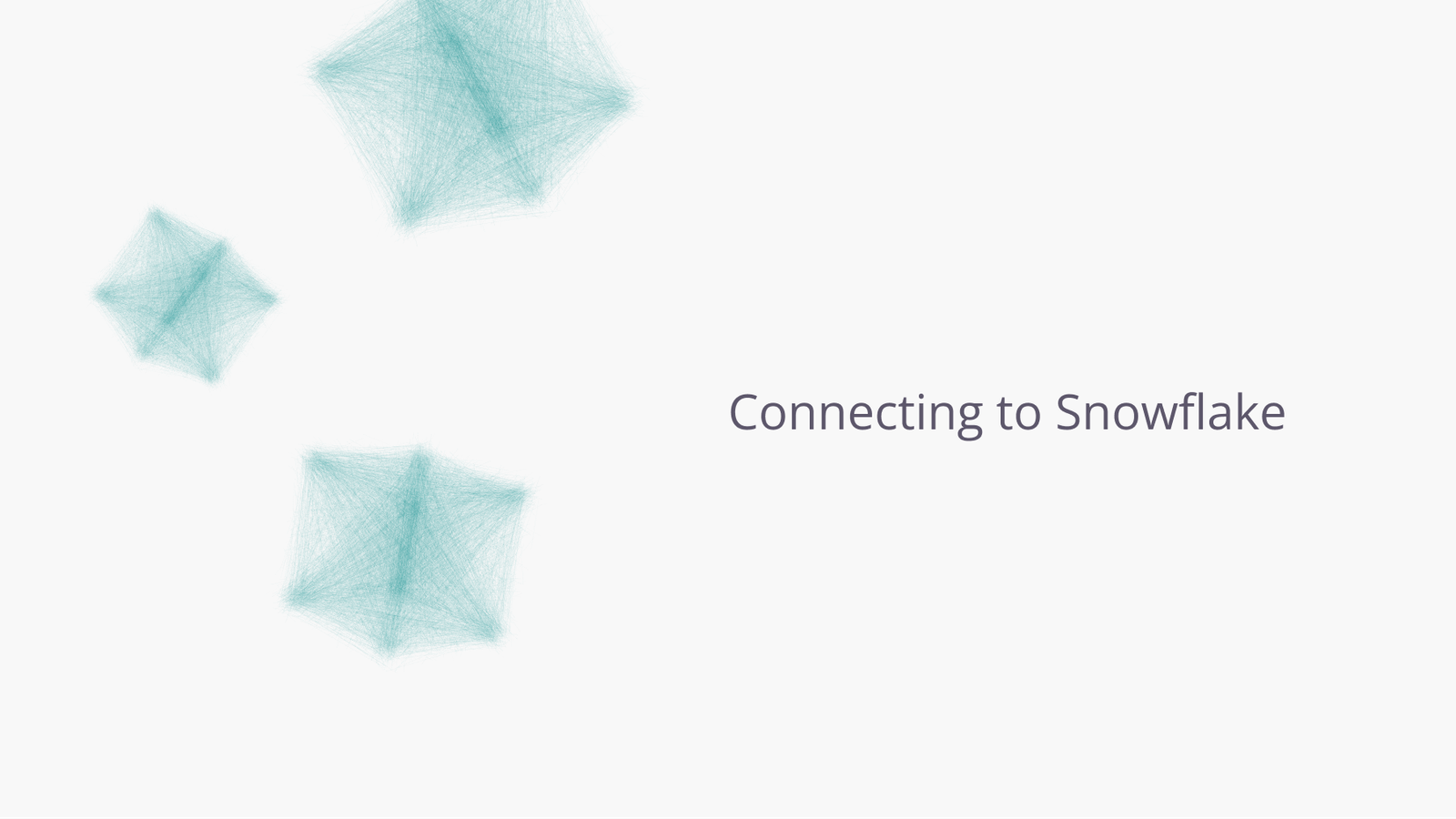Luke Posey, Product Manager
Nov 5, 2024

Fast compute - directly connect to Snowflake, powered by SQL and AI
Connecting to your Snowflake data is just an SQL query away. You can choose from any of your Snowflake warehouses: select a more powerful warehouse for faster, more expensive queries or a less powerful warehouse for slower but more cost-effective queries.
Quadratic AI is the easiest and fastest way to build SQL queries. Anyone can easily query their database in natural language without needing to understand SQL. Enable anyone on your team to access and find rich insights from your Snowflake data.
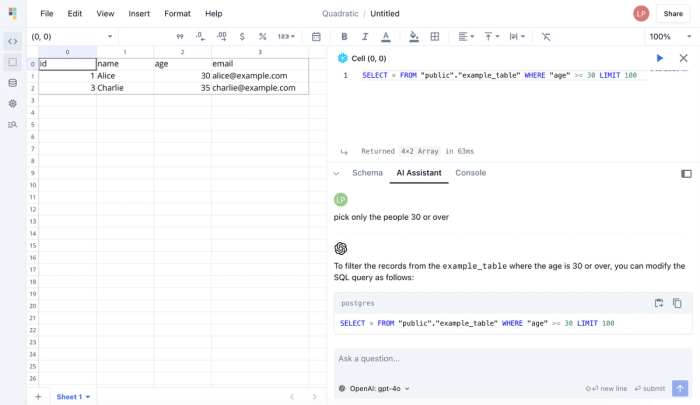
Create a connection
Creating connections is easy. Simply follow the connection inputs using the information from your Snowflake dashboard. You can spin it up yourself or contact your administrators and let them spin up a connection with our team’s help.
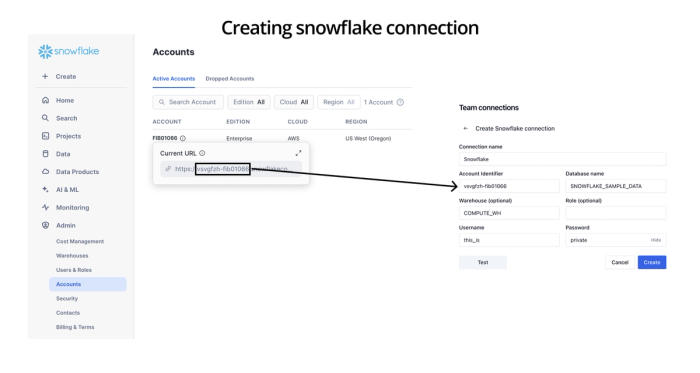
Open Quadratic and create a connection from your Quadratic dashboard or contact us for help.